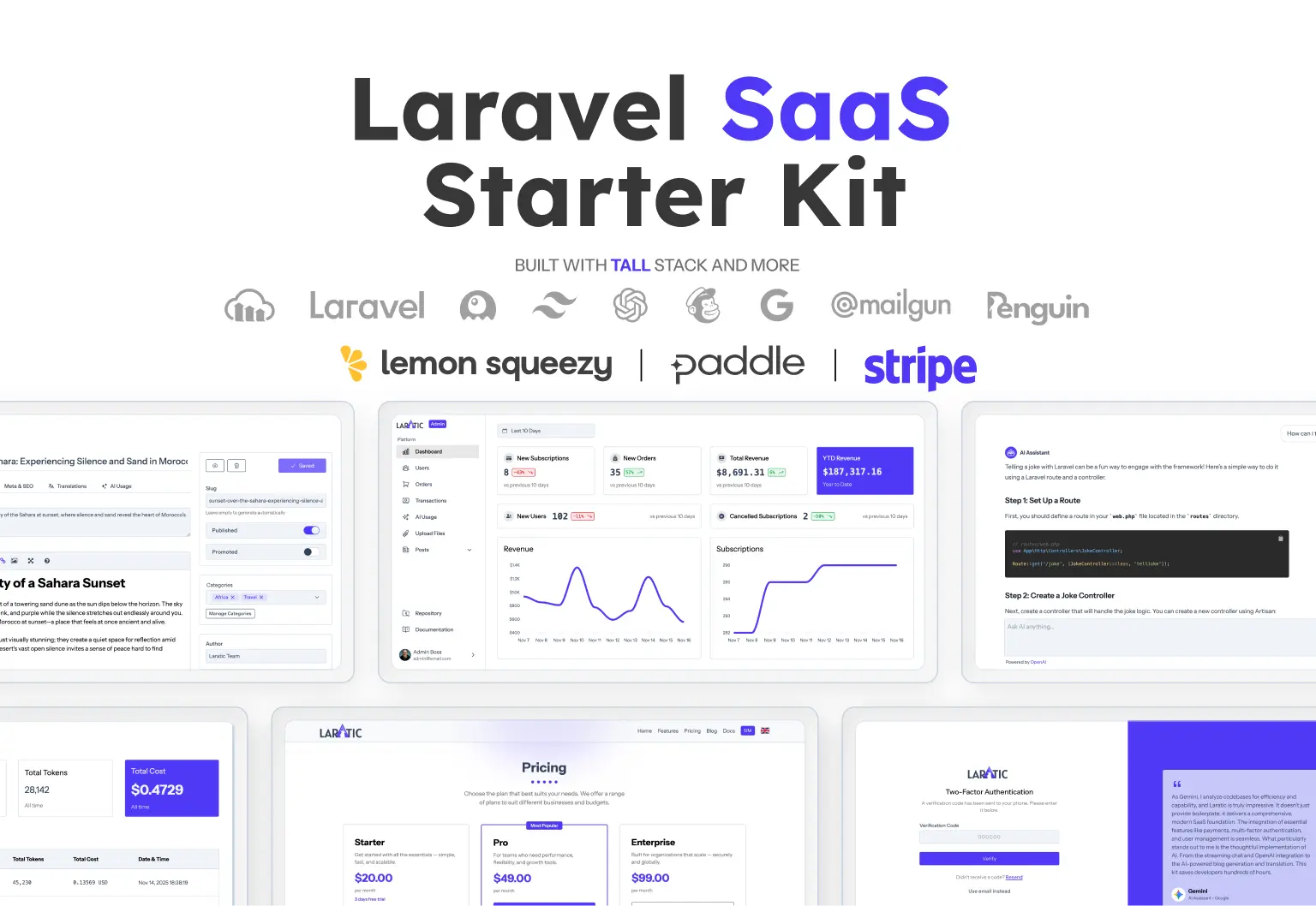Tailwind CSS and Alpine JS Tooltip
Tooltips are a great way to provide additional information or context to users without disrupting their current workflow.
Default tooltip
A tooltip that appears when you focus or hover over the trigger element.
Classic vs Modern Code Style
The difference between the two versions is how they're written. The classic version uses older-style classes like 'text-red-500' for styling, while the modern version, uses CSS variables and semantic names like 'text-primary' for theming. It's important to note that 'Classic' doesn't mean an older version—they both use Tailwind V4. Tell me more.
<div class="">
<button type="button" class="" aria-describedby="tooltipExample">Hover Me</button>
<div id="tooltipExample" class="" role="tooltip"></div>
</div>
<div class="">
<button type="button" class="" aria-describedby="tooltipExample">Hover Me</button>
<div id="tooltipExample" class="" role="tooltip"></div>
</div>
@theme {
/* light theme */
--color-surface: var(--color-);
--color-surface-alt: var(--color-);
--color-on-surface: var(--color-);
--color-on-surface-strong: var(--color-);
--color-primary: var(--color-);
--color-on-primary: var(--color-);
--color-secondary: var(--color-);
--color-on-secondary: var(--color-);
--color-outline: ;
--color-outline-strong: var(--color-);
/* dark theme */
--color-surface-dark: var(--color-);
--color-surface-dark-alt: var(--color-);
--color-on-surface-dark: var(--color-);
--color-on-surface-dark-strong: var(--color-);
--color-primary-dark: var(--color-);
--color-on-primary-dark: var(--color-);
--color-secondary-dark: var(--color-);
--color-on-secondary-dark: var(--color-);
--color-outline-dark: var(--color-);
--color-outline-dark-strong: var(--color-);
/* shared colors */
--color-info: var(--color-);
--color-on-info: var(--color-);
--color-success: var(--color-);
--color-on-success: var(--color-);
--color-warning: var(--color-);
--color-on-warning: var(--color-);
--color-danger: var(--color-);
--color-on-danger: var(--color-);
/* border radius */
--radius-radius: var(--radius);
}
Click tooltip
A tooltip that appears when you click on the trigger element.
Classic vs Modern Code Style
The difference between the two versions is how they're written. The classic version uses older-style classes like 'text-red-500' for styling, while the modern version, uses CSS variables and semantic names like 'text-primary' for theming. It's important to note that 'Classic' doesn't mean an older version—they both use Tailwind V4. Tell me more.
<div x-data="{ showTooltip: false }" class="">
<button x-on:click="showTooltip = !showTooltip" type="button" class="" aria-describedby="tooltipExample">Hover Me</button>
<div x-cloak x-show="showTooltip" x-on:click.outside="showTooltip = false" id="tooltipExample" class="" role="tooltip" x-transition:enter="transition ease-out" x-transition:enter-start="opacity-0" x-transition:enter-end="opacity-100" x-transition:leave="transition ease-out" x-transition:leave-start="opacity-100" x-transition:leave-end="opacity-0"></div>
</div>
<div x-data="{ showTooltip: false }" class="">
<button x-on:click="showTooltip = !showTooltip" type="button" class="" aria-describedby="tooltipExample">Hover Me</button>
<div x-cloak x-show="showTooltip" x-on:click.outside="showTooltip = false" id="tooltipExample" class="" role="tooltip" x-transition:enter="transition ease-out" x-transition:enter-start="opacity-0" x-transition:enter-end="opacity-100" x-transition:leave="transition ease-out" x-transition:leave-start="opacity-100" x-transition:leave-end="opacity-0"></div>
</div>
@theme {
/* light theme */
--color-surface: var(--color-);
--color-surface-alt: var(--color-);
--color-on-surface: var(--color-);
--color-on-surface-strong: var(--color-);
--color-primary: var(--color-);
--color-on-primary: var(--color-);
--color-secondary: var(--color-);
--color-on-secondary: var(--color-);
--color-outline: ;
--color-outline-strong: var(--color-);
/* dark theme */
--color-surface-dark: var(--color-);
--color-surface-dark-alt: var(--color-);
--color-on-surface-dark: var(--color-);
--color-on-surface-dark-strong: var(--color-);
--color-primary-dark: var(--color-);
--color-on-primary-dark: var(--color-);
--color-secondary-dark: var(--color-);
--color-on-secondary-dark: var(--color-);
--color-outline-dark: var(--color-);
--color-outline-dark-strong: var(--color-);
/* shared colors */
--color-info: var(--color-);
--color-on-info: var(--color-);
--color-success: var(--color-);
--color-on-success: var(--color-);
--color-warning: var(--color-);
--color-on-warning: var(--color-);
--color-danger: var(--color-);
--color-on-danger: var(--color-);
/* border radius */
--radius-radius: var(--radius);
}
Tooltip with description
A tooltip with a title and description.
A rich tooltip that contains longer text and is usually used to add a description.
Classic vs Modern Code Style
The difference between the two versions is how they're written. The classic version uses older-style classes like 'text-red-500' for styling, while the modern version, uses CSS variables and semantic names like 'text-primary' for theming. It's important to note that 'Classic' doesn't mean an older version—they both use Tailwind V4. Tell me more.
<div class="">
<button type="button" class="" aria-describedby="tooltipExample">Hover Me</button>
<div id="tooltipExample" class="" role="tooltip">
<span class=""></span>
<p class="">A rich tooltip that contains longer text and is usually used to add a description.</p>
</div>
</div>
<div class="">
<button type="button" class="" aria-describedby="tooltipExample">Hover Me</button>
<div id="tooltipExample" class="" role="tooltip">
<span class=""></span>
<p class="">A rich tooltip that contains longer text and is usually used to add a description.</p>
</div>
</div>
@theme {
/* light theme */
--color-surface: var(--color-);
--color-surface-alt: var(--color-);
--color-on-surface: var(--color-);
--color-on-surface-strong: var(--color-);
--color-primary: var(--color-);
--color-on-primary: var(--color-);
--color-secondary: var(--color-);
--color-on-secondary: var(--color-);
--color-outline: ;
--color-outline-strong: var(--color-);
/* dark theme */
--color-surface-dark: var(--color-);
--color-surface-dark-alt: var(--color-);
--color-on-surface-dark: var(--color-);
--color-on-surface-dark-strong: var(--color-);
--color-primary-dark: var(--color-);
--color-on-primary-dark: var(--color-);
--color-secondary-dark: var(--color-);
--color-on-secondary-dark: var(--color-);
--color-outline-dark: var(--color-);
--color-outline-dark-strong: var(--color-);
/* shared colors */
--color-info: var(--color-);
--color-on-info: var(--color-);
--color-success: var(--color-);
--color-on-success: var(--color-);
--color-warning: var(--color-);
--color-on-warning: var(--color-);
--color-danger: var(--color-);
--color-on-danger: var(--color-);
/* border radius */
--radius-radius: var(--radius);
}
Data
List of all Alpine JS data used in this component.
| Property | Description |
|---|---|
| showTooltip |
Boolean - Shows/Hides the tooltip |