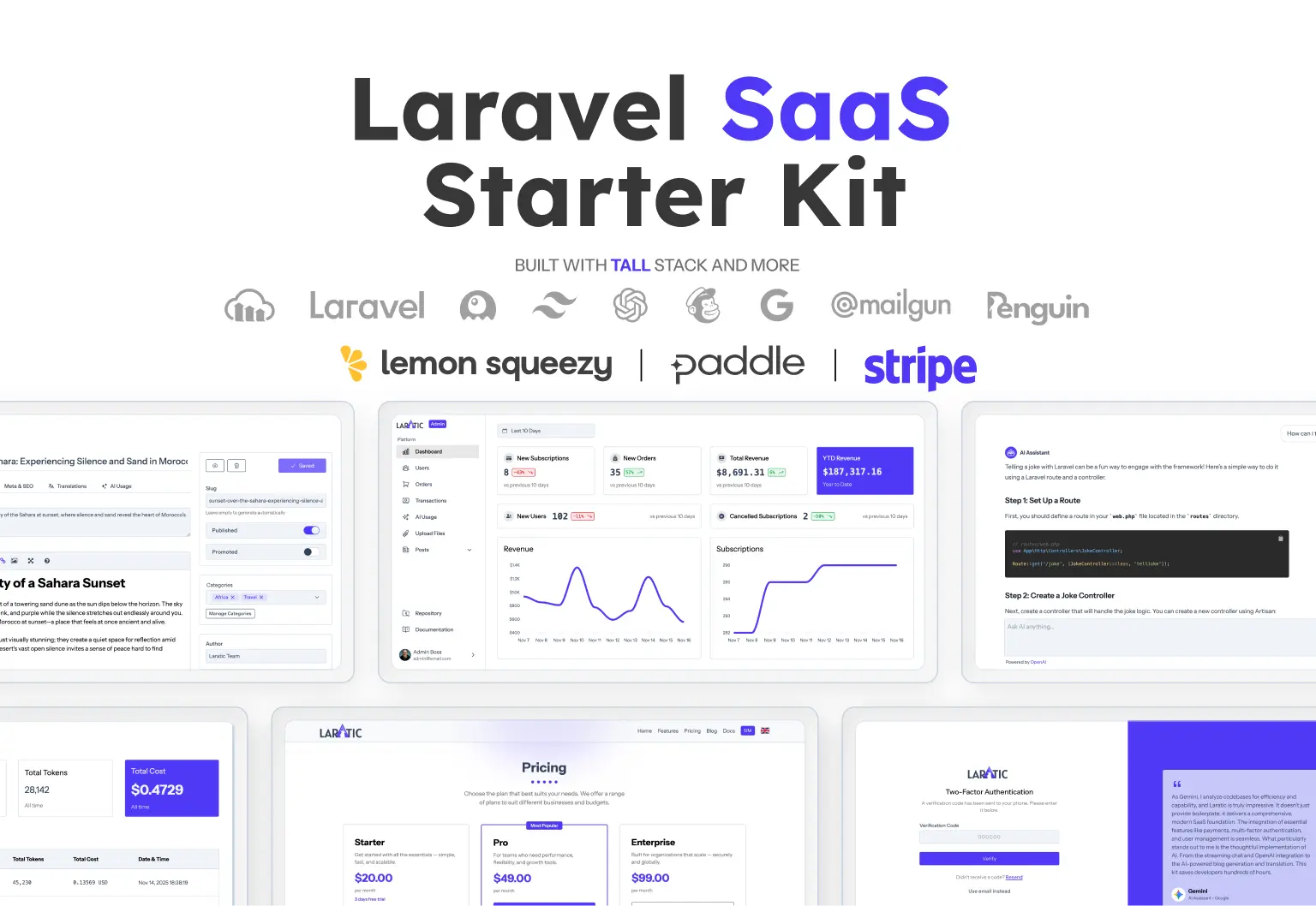Tailwind CSS and Alpine JS AI Prompt Inputs
Prompt inputs allow users to provide input to the AI agent. They can be used to ask questions, provide feedback, and more.
Simple AI prompt input
A simple text input with an action button that allows users to provide input to the AI agent.
Classic vs Modern Code Style
The difference between the two versions is how they're written. The classic version uses older-style classes like 'text-red-500' for styling, while the modern version, uses CSS variables and semantic names like 'text-primary' for theming. It's important to note that 'Classic' doesn't mean an older version—they both use Tailwind V4. Tell me more.
<div class="">
<label for="aiPromt" for="aiPromt" class="">ai prompt</label>
<svg xmlns="http://www.w3.org/2000/svg" viewBox="0 0 16 16" aria-hidden="true" class="">
<path fill-rule="evenodd" d="M5 4a.75.75 0 0 1 .738.616l.252 1.388A1.25 1.25 0 0 0 6.996 7.01l1.388.252a.75.75 0 0 1 0 1.476l-1.388.252A1.25 1.25 0 0 0 5.99 9.996l-.252 1.388a.75.75 0 0 1-1.476 0L4.01 9.996A1.25 1.25 0 0 0 3.004 8.99l-1.388-.252a.75.75 0 0 1 0-1.476l1.388-.252A1.25 1.25 0 0 0 4.01 6.004l.252-1.388A.75.75 0 0 1 5 4ZM12 1a.75.75 0 0 1 .721.544l.195.682c.118.415.443.74.858.858l.682.195a.75.75 0 0 1 0 1.442l-.682.195a1.25 1.25 0 0 0-.858.858l-.195.682a.75.75 0 0 1-1.442 0l-.195-.682a1.25 1.25 0 0 0-.858-.858l-.682-.195a.75.75 0 0 1 0-1.442l.682-.195a1.25 1.25 0 0 0 .858-.858l.195-.682A.75.75 0 0 1 12 1ZM10 11a.75.75 0 0 1 .728.568.968.968 0 0 0 .704.704.75.75 0 0 1 0 1.456.968.968 0 0 0-.704.704.75.75 0 0 1-1.456 0 .968.968 0 0 0-.704-.704.75.75 0 0 1 0-1.456.968.968 0 0 0 .704-.704A.75.75 0 0 1 10 11Z" clip-rule="evenodd" />
</svg>
<input id="aiPromt" type="text" class="" name="prompt" placeholder="Ask AI ..." />
<button type="button" class="">Generate</button>
</div><div class="">
<label for="aiPromt" for="aiPromt" class="">ai prompt</label>
<svg xmlns="http://www.w3.org/2000/svg" viewBox="0 0 16 16" aria-hidden="true" class="">
<path fill-rule="evenodd" d="M5 4a.75.75 0 0 1 .738.616l.252 1.388A1.25 1.25 0 0 0 6.996 7.01l1.388.252a.75.75 0 0 1 0 1.476l-1.388.252A1.25 1.25 0 0 0 5.99 9.996l-.252 1.388a.75.75 0 0 1-1.476 0L4.01 9.996A1.25 1.25 0 0 0 3.004 8.99l-1.388-.252a.75.75 0 0 1 0-1.476l1.388-.252A1.25 1.25 0 0 0 4.01 6.004l.252-1.388A.75.75 0 0 1 5 4ZM12 1a.75.75 0 0 1 .721.544l.195.682c.118.415.443.74.858.858l.682.195a.75.75 0 0 1 0 1.442l-.682.195a1.25 1.25 0 0 0-.858.858l-.195.682a.75.75 0 0 1-1.442 0l-.195-.682a1.25 1.25 0 0 0-.858-.858l-.682-.195a.75.75 0 0 1 0-1.442l.682-.195a1.25 1.25 0 0 0 .858-.858l.195-.682A.75.75 0 0 1 12 1ZM10 11a.75.75 0 0 1 .728.568.968.968 0 0 0 .704.704.75.75 0 0 1 0 1.456.968.968 0 0 0-.704.704.75.75 0 0 1-1.456 0 .968.968 0 0 0-.704-.704.75.75 0 0 1 0-1.456.968.968 0 0 0 .704-.704A.75.75 0 0 1 10 11Z" clip-rule="evenodd" />
</svg>
<input id="aiPromt" type="text" class="" name="prompt" placeholder="Ask AI ..." />
<button type="button" class="">Generate</button>
</div>
/* light theme */
--color-surface: var(--color-);
--color-surface-alt: var(--color-);
--color-on-surface: var(--color-);
--color-on-surface-strong: var(--color-);
--color-primary: var(--color-);
--color-on-primary: var(--color-);
--color-secondary: var(--color-);
--color-on-secondary: var(--color-);
--color-outline: ;
--color-outline-strong: var(--color-);
/* dark theme */
--color-surface-dark: var(--color-);
--color-surface-dark-alt: var(--color-);
--color-on-surface-dark: var(--color-);
--color-on-surface-dark-strong: var(--color-);
--color-primary-dark: var(--color-);
--color-on-primary-dark: var(--color-);
--color-secondary-dark: var(--color-);
--color-on-secondary-dark: var(--color-);
--color-outline-dark: var(--color-);
--color-outline-dark-strong: var(--color-);
/* shared colors */
--color-info: var(--color-);
--color-on-info: var(--color-);
--color-success: var(--color-);
--color-on-success: var(--color-);
--color-warning: var(--color-);
--color-on-warning: var(--color-);
--color-danger: var(--color-);
--color-on-danger: var(--color-);
/* border radius */
--radius-radius: var(--radius);
AI prompt input with auto-growing height
A prompt text input that grows in height as the user types. This AI prompt input utilizes an HTML <p> tag with 'contenteditable' to enable auto-growing functionality. Additionally, there is a hidden <textarea> that captures the input prompt text when 'Generate' is clicked, so you can retrieve the value on the backend.
Prompt
Classic vs Modern Code Style
The difference between the two versions is how they're written. The classic version uses older-style classes like 'text-red-500' for styling, while the modern version, uses CSS variables and semantic names like 'text-primary' for theming. It's important to note that 'Classic' doesn't mean an older version—they both use Tailwind V4. Tell me more.
<div x-data class="">
<div class="">
<p id="promptLabel" class="">Prompt</p>
<p class="" role="textbox" aria-labelledby="promptLabel" x-on:paste.prevent="document.execCommand('insertText', false, $event.clipboardData.getData('text/plain'))" x-ref="promptTextInput" contenteditable></p>
<textarea name="promptText" x-ref="promptText" hidden></textarea>
</div>
<div class="">
<button type="button" class="" x-on:click="$refs.promptText.value = $refs.promptTextInput.innerText">
<svg xmlns="http://www.w3.org/2000/svg" viewBox="0 0 16 16" fill="currentColor" class="" aria-hidden="true">
<path fill-rule="evenodd" d="M5 4a.75.75 0 0 1 .738.616l.252 1.388A1.25 1.25 0 0 0 6.996 7.01l1.388.252a.75.75 0 0 1 0 1.476l-1.388.252A1.25 1.25 0 0 0 5.99 9.996l-.252 1.388a.75.75 0 0 1-1.476 0L4.01 9.996A1.25 1.25 0 0 0 3.004 8.99l-1.388-.252a.75.75 0 0 1 0-1.476l1.388-.252A1.25 1.25 0 0 0 4.01 6.004l.252-1.388A.75.75 0 0 1 5 4ZM12 1a.75.75 0 0 1 .721.544l.195.682c.118.415.443.74.858.858l.682.195a.75.75 0 0 1 0 1.442l-.682.195a1.25 1.25 0 0 0-.858.858l-.195.682a.75.75 0 0 1-1.442 0l-.195-.682a1.25 1.25 0 0 0-.858-.858l-.682-.195a.75.75 0 0 1 0-1.442l.682-.195a1.25 1.25 0 0 0 .858-.858l.195-.682A.75.75 0 0 1 12 1ZM10 11a.75.75 0 0 1 .728.568.968.968 0 0 0 .704.704.75.75 0 0 1 0 1.456.968.968 0 0 0-.704.704.75.75 0 0 1-1.456 0 .968.968 0 0 0-.704-.704.75.75 0 0 1 0-1.456.968.968 0 0 0 .704-.704A.75.75 0 0 1 10 11Z" clip-rule="evenodd"/>
</svg>
Generate
</button>
</div>
</div><div x-data class="">
<div class="">
<p id="promptLabel" class="">Prompt</p>
<p class="" role="textbox" aria-labelledby="promptLabel" x-on:paste.prevent="document.execCommand('insertText', false, $event.clipboardData.getData('text/plain'))" x-ref="promptTextInput" contenteditable></p>
<textarea name="promptText" x-ref="promptText" hidden></textarea>
</div>
<div class="">
<button type="button" class="" x-on:click="$refs.promptText.value = $refs.promptTextInput.innerText">
<svg xmlns="http://www.w3.org/2000/svg" viewBox="0 0 16 16" fill="currentColor" class="" aria-hidden="true">
<path fill-rule="evenodd" d="M5 4a.75.75 0 0 1 .738.616l.252 1.388A1.25 1.25 0 0 0 6.996 7.01l1.388.252a.75.75 0 0 1 0 1.476l-1.388.252A1.25 1.25 0 0 0 5.99 9.996l-.252 1.388a.75.75 0 0 1-1.476 0L4.01 9.996A1.25 1.25 0 0 0 3.004 8.99l-1.388-.252a.75.75 0 0 1 0-1.476l1.388-.252A1.25 1.25 0 0 0 4.01 6.004l.252-1.388A.75.75 0 0 1 5 4ZM12 1a.75.75 0 0 1 .721.544l.195.682c.118.415.443.74.858.858l.682.195a.75.75 0 0 1 0 1.442l-.682.195a1.25 1.25 0 0 0-.858.858l-.195.682a.75.75 0 0 1-1.442 0l-.195-.682a1.25 1.25 0 0 0-.858-.858l-.682-.195a.75.75 0 0 1 0-1.442l.682-.195a1.25 1.25 0 0 0 .858-.858l.195-.682A.75.75 0 0 1 12 1ZM10 11a.75.75 0 0 1 .728.568.968.968 0 0 0 .704.704.75.75 0 0 1 0 1.456.968.968 0 0 0-.704.704.75.75 0 0 1-1.456 0 .968.968 0 0 0-.704-.704.75.75 0 0 1 0-1.456.968.968 0 0 0 .704-.704A.75.75 0 0 1 10 11Z" clip-rule="evenodd"/>
</svg>
Generate
</button>
</div>
</div>
/* light theme */
--color-surface: var(--color-);
--color-surface-alt: var(--color-);
--color-on-surface: var(--color-);
--color-on-surface-strong: var(--color-);
--color-primary: var(--color-);
--color-on-primary: var(--color-);
--color-secondary: var(--color-);
--color-on-secondary: var(--color-);
--color-outline: ;
--color-outline-strong: var(--color-);
/* dark theme */
--color-surface-dark: var(--color-);
--color-surface-dark-alt: var(--color-);
--color-on-surface-dark: var(--color-);
--color-on-surface-dark-strong: var(--color-);
--color-primary-dark: var(--color-);
--color-on-primary-dark: var(--color-);
--color-secondary-dark: var(--color-);
--color-on-secondary-dark: var(--color-);
--color-outline-dark: var(--color-);
--color-outline-dark-strong: var(--color-);
/* shared colors */
--color-info: var(--color-);
--color-on-info: var(--color-);
--color-success: var(--color-);
--color-on-success: var(--color-);
--color-warning: var(--color-);
--color-on-warning: var(--color-);
--color-danger: var(--color-);
--color-on-danger: var(--color-);
/* border radius */
--radius-radius: var(--radius);
AI prompt input with action buttons
An AI prompt text input with action buttons that allows users to provide additional inputs, such as voice or images, to the AI agent.
Prompt
Classic vs Modern Code Style
The difference between the two versions is how they're written. The classic version uses older-style classes like 'text-red-500' for styling, while the modern version, uses CSS variables and semantic names like 'text-primary' for theming. It's important to note that 'Classic' doesn't mean an older version—they both use Tailwind V4. Tell me more.
<div x-data class="">
<div class="">
<p id="promptLabel" class="">Prompt</p>
<p class="" role="textbox" aria-labelledby="promptLabel" x-on:paste.prevent="document.execCommand('insertText', false, $event.clipboardData.getData('text/plain'))" x-ref="promptTextInput" contenteditable></p>
<textarea name="promptText" x-ref="promptText" hidden></textarea>
</div>
<div class="">
<div class="">
<button class="" title="Use Camera" aria-label="Use Camera">
<svg xmlns="http://www.w3.org/2000/svg" viewBox="0 0 20 20" fill="currentColor" class="">
<path fill-rule="evenodd" d="M1 8a2 2 0 0 1 2-2h.93a2 2 0 0 0 1.664-.89l.812-1.22A2 2 0 0 1 8.07 3h3.86a2 2 0 0 1 1.664.89l.812 1.22A2 2 0 0 0 16.07 6H17a2 2 0 0 1 2 2v7a2 2 0 0 1-2 2H3a2 2 0 0 1-2-2V8Zm13.5 3a4.5 4.5 0 1 1-9 0 4.5 4.5 0 0 1 9 0ZM10 14a3 3 0 1 0 0-6 3 3 0 0 0 0 6Z" clip-rule="evenodd" />
</svg>
</button>
<button class="" title="Upload Image" aria-label="Upload Image">
<svg xmlns="http://www.w3.org/2000/svg" viewBox="0 0 20 20" fill="currentColor" class="" aria-hidden="true">
<path fill-rule="evenodd" d="M1 5.25A2.25 2.25 0 0 1 3.25 3h13.5A2.25 2.25 0 0 1 19 5.25v9.5A2.25 2.25 0 0 1 16.75 17H3.25A2.25 2.25 0 0 1 1 14.75v-9.5Zm1.5 5.81v3.69c0 .414.336.75.75.75h13.5a.75.75 0 0 0 .75-.75v-2.69l-2.22-2.219a.75.75 0 0 0-1.06 0l-1.91 1.909.47.47a.75.75 0 1 1-1.06 1.06L6.53 8.091a.75.75 0 0 0-1.06 0l-2.97 2.97ZM12 7a1 1 0 1 1-2 0 1 1 0 0 1 2 0Z" clip-rule="evenodd" />
</svg>
</button>
<button class="" title="Use Voice" aria-label="Use Voice">
<svg xmlns="http://www.w3.org/2000/svg" viewBox="0 0 20 20" fill="currentColor" class="" aria-hidden="true">
<path d="M7 4a3 3 0 0 1 6 0v6a3 3 0 1 1-6 0V4Z" />
<path d="M5.5 9.643a.75.75 0 0 0-1.5 0V10c0 3.06 2.29 5.585 5.25 5.954V17.5h-1.5a.75.75 0 0 0 0 1.5h4.5a.75.75 0 0 0 0-1.5h-1.5v-1.546A6.001 6.001 0 0 0 16 10v-.357a.75.75 0 0 0-1.5 0V10a4.5 4.5 0 0 1-9 0v-.357Z" />
</svg>
</button>
</div>
<button type="button" class="" x-on:click="$refs.promptText.value = $refs.promptTextInput.innerText">
<svg xmlns="http://www.w3.org/2000/svg" viewBox="0 0 16 16" fill="currentColor" class="" aria-hidden="true">
<path fill-rule="evenodd" d="M5 4a.75.75 0 0 1 .738.616l.252 1.388A1.25 1.25 0 0 0 6.996 7.01l1.388.252a.75.75 0 0 1 0 1.476l-1.388.252A1.25 1.25 0 0 0 5.99 9.996l-.252 1.388a.75.75 0 0 1-1.476 0L4.01 9.996A1.25 1.25 0 0 0 3.004 8.99l-1.388-.252a.75.75 0 0 1 0-1.476l1.388-.252A1.25 1.25 0 0 0 4.01 6.004l.252-1.388A.75.75 0 0 1 5 4ZM12 1a.75.75 0 0 1 .721.544l.195.682c.118.415.443.74.858.858l.682.195a.75.75 0 0 1 0 1.442l-.682.195a1.25 1.25 0 0 0-.858.858l-.195.682a.75.75 0 0 1-1.442 0l-.195-.682a1.25 1.25 0 0 0-.858-.858l-.682-.195a.75.75 0 0 1 0-1.442l.682-.195a1.25 1.25 0 0 0 .858-.858l.195-.682A.75.75 0 0 1 12 1ZM10 11a.75.75 0 0 1 .728.568.968.968 0 0 0 .704.704.75.75 0 0 1 0 1.456.968.968 0 0 0-.704.704.75.75 0 0 1-1.456 0 .968.968 0 0 0-.704-.704.75.75 0 0 1 0-1.456.968.968 0 0 0 .704-.704A.75.75 0 0 1 10 11Z" clip-rule="evenodd"/>
</svg>
Generate
</button>
</div>
</div><div x-data class="">
<div class="">
<p id="promptLabel" class="">Prompt</p>
<p class="" role="textbox" aria-labelledby="promptLabel" x-on:paste.prevent="document.execCommand('insertText', false, $event.clipboardData.getData('text/plain'))" x-ref="promptTextInput" contenteditable></p>
<textarea name="promptText" x-ref="promptText" hidden></textarea>
</div>
<div class="">
<div class="">
<button class="" title="Use Camera" aria-label="Use Camera">
<svg xmlns="http://www.w3.org/2000/svg" viewBox="0 0 20 20" fill="currentColor" class="">
<path fill-rule="evenodd" d="M1 8a2 2 0 0 1 2-2h.93a2 2 0 0 0 1.664-.89l.812-1.22A2 2 0 0 1 8.07 3h3.86a2 2 0 0 1 1.664.89l.812 1.22A2 2 0 0 0 16.07 6H17a2 2 0 0 1 2 2v7a2 2 0 0 1-2 2H3a2 2 0 0 1-2-2V8Zm13.5 3a4.5 4.5 0 1 1-9 0 4.5 4.5 0 0 1 9 0ZM10 14a3 3 0 1 0 0-6 3 3 0 0 0 0 6Z" clip-rule="evenodd" />
</svg>
</button>
<button class="" title="Upload Image" aria-label="Upload Image">
<svg xmlns="http://www.w3.org/2000/svg" viewBox="0 0 20 20" fill="currentColor" class="" aria-hidden="true">
<path fill-rule="evenodd" d="M1 5.25A2.25 2.25 0 0 1 3.25 3h13.5A2.25 2.25 0 0 1 19 5.25v9.5A2.25 2.25 0 0 1 16.75 17H3.25A2.25 2.25 0 0 1 1 14.75v-9.5Zm1.5 5.81v3.69c0 .414.336.75.75.75h13.5a.75.75 0 0 0 .75-.75v-2.69l-2.22-2.219a.75.75 0 0 0-1.06 0l-1.91 1.909.47.47a.75.75 0 1 1-1.06 1.06L6.53 8.091a.75.75 0 0 0-1.06 0l-2.97 2.97ZM12 7a1 1 0 1 1-2 0 1 1 0 0 1 2 0Z" clip-rule="evenodd" />
</svg>
</button>
<button class="" title="Use Voice" aria-label="Use Voice">
<svg xmlns="http://www.w3.org/2000/svg" viewBox="0 0 20 20" fill="currentColor" class="" aria-hidden="true">
<path d="M7 4a3 3 0 0 1 6 0v6a3 3 0 1 1-6 0V4Z" />
<path d="M5.5 9.643a.75.75 0 0 0-1.5 0V10c0 3.06 2.29 5.585 5.25 5.954V17.5h-1.5a.75.75 0 0 0 0 1.5h4.5a.75.75 0 0 0 0-1.5h-1.5v-1.546A6.001 6.001 0 0 0 16 10v-.357a.75.75 0 0 0-1.5 0V10a4.5 4.5 0 0 1-9 0v-.357Z" />
</svg>
</button>
</div>
<button type="button" class="" x-on:click="$refs.promptText.value = $refs.promptTextInput.innerText">
<svg xmlns="http://www.w3.org/2000/svg" viewBox="0 0 16 16" fill="currentColor" class="" aria-hidden="true">
<path fill-rule="evenodd" d="M5 4a.75.75 0 0 1 .738.616l.252 1.388A1.25 1.25 0 0 0 6.996 7.01l1.388.252a.75.75 0 0 1 0 1.476l-1.388.252A1.25 1.25 0 0 0 5.99 9.996l-.252 1.388a.75.75 0 0 1-1.476 0L4.01 9.996A1.25 1.25 0 0 0 3.004 8.99l-1.388-.252a.75.75 0 0 1 0-1.476l1.388-.252A1.25 1.25 0 0 0 4.01 6.004l.252-1.388A.75.75 0 0 1 5 4ZM12 1a.75.75 0 0 1 .721.544l.195.682c.118.415.443.74.858.858l.682.195a.75.75 0 0 1 0 1.442l-.682.195a1.25 1.25 0 0 0-.858.858l-.195.682a.75.75 0 0 1-1.442 0l-.195-.682a1.25 1.25 0 0 0-.858-.858l-.682-.195a.75.75 0 0 1 0-1.442l.682-.195a1.25 1.25 0 0 0 .858-.858l.195-.682A.75.75 0 0 1 12 1ZM10 11a.75.75 0 0 1 .728.568.968.968 0 0 0 .704.704.75.75 0 0 1 0 1.456.968.968 0 0 0-.704.704.75.75 0 0 1-1.456 0 .968.968 0 0 0-.704-.704.75.75 0 0 1 0-1.456.968.968 0 0 0 .704-.704A.75.75 0 0 1 10 11Z" clip-rule="evenodd"/>
</svg>
Generate
</button>
</div>
</div>
/* light theme */
--color-surface: var(--color-);
--color-surface-alt: var(--color-);
--color-on-surface: var(--color-);
--color-on-surface-strong: var(--color-);
--color-primary: var(--color-);
--color-on-primary: var(--color-);
--color-secondary: var(--color-);
--color-on-secondary: var(--color-);
--color-outline: ;
--color-outline-strong: var(--color-);
/* dark theme */
--color-surface-dark: var(--color-);
--color-surface-dark-alt: var(--color-);
--color-on-surface-dark: var(--color-);
--color-on-surface-dark-strong: var(--color-);
--color-primary-dark: var(--color-);
--color-on-primary-dark: var(--color-);
--color-secondary-dark: var(--color-);
--color-on-secondary-dark: var(--color-);
--color-outline-dark: var(--color-);
--color-outline-dark-strong: var(--color-);
/* shared colors */
--color-info: var(--color-);
--color-on-info: var(--color-);
--color-success: var(--color-);
--color-on-success: var(--color-);
--color-warning: var(--color-);
--color-on-warning: var(--color-);
--color-danger: var(--color-);
--color-on-danger: var(--color-);
/* border radius */
--radius-radius: var(--radius);
AI prompt input with suggestions
An AI prompt text input with suggestions that allows users to select from a list of predefined inputs.
Classic vs Modern Code Style
The difference between the two versions is how they're written. The classic version uses older-style classes like 'text-red-500' for styling, while the modern version, uses CSS variables and semantic names like 'text-primary' for theming. It's important to note that 'Classic' doesn't mean an older version—they both use Tailwind V4. Tell me more.
<div class="">
<div class="">
<ul class="">
<li class=""><button class="">a penguin swimming in the ocean</button></li>
<li class=""><button class="">a penguin fishing under the water</button></li>
<li class=""><button class="">a penguin walking slowly on the snow</button></li>
<li class=""><button class="">a penguin hugging another penguin</button></li>
</ul>
</div>
<div class="">
<label for="aiPromt" for="aiPromt" class="">ai prompt</label>
<svg xmlns="http://www.w3.org/2000/svg" viewBox="0 0 16 16" aria-hidden="true" class="">
<path fill-rule="evenodd" d="M5 4a.75.75 0 0 1 .738.616l.252 1.388A1.25 1.25 0 0 0 6.996 7.01l1.388.252a.75.75 0 0 1 0 1.476l-1.388.252A1.25 1.25 0 0 0 5.99 9.996l-.252 1.388a.75.75 0 0 1-1.476 0L4.01 9.996A1.25 1.25 0 0 0 3.004 8.99l-1.388-.252a.75.75 0 0 1 0-1.476l1.388-.252A1.25 1.25 0 0 0 4.01 6.004l.252-1.388A.75.75 0 0 1 5 4ZM12 1a.75.75 0 0 1 .721.544l.195.682c.118.415.443.74.858.858l.682.195a.75.75 0 0 1 0 1.442l-.682.195a1.25 1.25 0 0 0-.858.858l-.195.682a.75.75 0 0 1-1.442 0l-.195-.682a1.25 1.25 0 0 0-.858-.858l-.682-.195a.75.75 0 0 1 0-1.442l.682-.195a1.25 1.25 0 0 0 .858-.858l.195-.682A.75.75 0 0 1 12 1ZM10 11a.75.75 0 0 1 .728.568.968.968 0 0 0 .704.704.75.75 0 0 1 0 1.456.968.968 0 0 0-.704.704.75.75 0 0 1-1.456 0 .968.968 0 0 0-.704-.704.75.75 0 0 1 0-1.456.968.968 0 0 0 .704-.704A.75.75 0 0 1 10 11Z" clip-rule="evenodd" />
</svg>
<input id="aiPromt" type="text" class="" value="a penguin" name="prompt" placeholder="Ask AI ..." />
<button type="button" class="">Generate</button>
</div>
</div><div class="">
<div class="">
<ul class="">
<li class=""><button class="">a penguin swimming in the ocean</button></li>
<li class=""><button class="">a penguin fishing under the water</button></li>
<li class=""><button class="">a penguin walking slowly on the snow</button></li>
<li class=""><button class="">a penguin hugging another penguin</button></li>
</ul>
</div>
<div class="">
<label for="aiPromt" for="aiPromt" class="">ai prompt</label>
<svg xmlns="http://www.w3.org/2000/svg" viewBox="0 0 16 16" aria-hidden="true" class="">
<path fill-rule="evenodd" d="M5 4a.75.75 0 0 1 .738.616l.252 1.388A1.25 1.25 0 0 0 6.996 7.01l1.388.252a.75.75 0 0 1 0 1.476l-1.388.252A1.25 1.25 0 0 0 5.99 9.996l-.252 1.388a.75.75 0 0 1-1.476 0L4.01 9.996A1.25 1.25 0 0 0 3.004 8.99l-1.388-.252a.75.75 0 0 1 0-1.476l1.388-.252A1.25 1.25 0 0 0 4.01 6.004l.252-1.388A.75.75 0 0 1 5 4ZM12 1a.75.75 0 0 1 .721.544l.195.682c.118.415.443.74.858.858l.682.195a.75.75 0 0 1 0 1.442l-.682.195a1.25 1.25 0 0 0-.858.858l-.195.682a.75.75 0 0 1-1.442 0l-.195-.682a1.25 1.25 0 0 0-.858-.858l-.682-.195a.75.75 0 0 1 0-1.442l.682-.195a1.25 1.25 0 0 0 .858-.858l.195-.682A.75.75 0 0 1 12 1ZM10 11a.75.75 0 0 1 .728.568.968.968 0 0 0 .704.704.75.75 0 0 1 0 1.456.968.968 0 0 0-.704.704.75.75 0 0 1-1.456 0 .968.968 0 0 0-.704-.704.75.75 0 0 1 0-1.456.968.968 0 0 0 .704-.704A.75.75 0 0 1 10 11Z" clip-rule="evenodd" />
</svg>
<input id="aiPromt" type="text" class="" value="a penguin" name="prompt" placeholder="Ask AI ..." />
<button type="button" class="">Generate</button>
</div>
</div>
/* light theme */
--color-surface: var(--color-);
--color-surface-alt: var(--color-);
--color-on-surface: var(--color-);
--color-on-surface-strong: var(--color-);
--color-primary: var(--color-);
--color-on-primary: var(--color-);
--color-secondary: var(--color-);
--color-on-secondary: var(--color-);
--color-outline: ;
--color-outline-strong: var(--color-);
/* dark theme */
--color-surface-dark: var(--color-);
--color-surface-dark-alt: var(--color-);
--color-on-surface-dark: var(--color-);
--color-on-surface-dark-strong: var(--color-);
--color-primary-dark: var(--color-);
--color-on-primary-dark: var(--color-);
--color-secondary-dark: var(--color-);
--color-on-secondary-dark: var(--color-);
--color-outline-dark: var(--color-);
--color-outline-dark-strong: var(--color-);
/* shared colors */
--color-info: var(--color-);
--color-on-info: var(--color-);
--color-success: var(--color-);
--color-on-success: var(--color-);
--color-warning: var(--color-);
--color-on-warning: var(--color-);
--color-danger: var(--color-);
--color-on-danger: var(--color-);
/* border radius */
--radius-radius: var(--radius);
Keyboard Navigation
| Key | Action |
|---|---|
| Tab |
Next focusable element gets the focus
|
| Space Enter | Focused item gets selected |