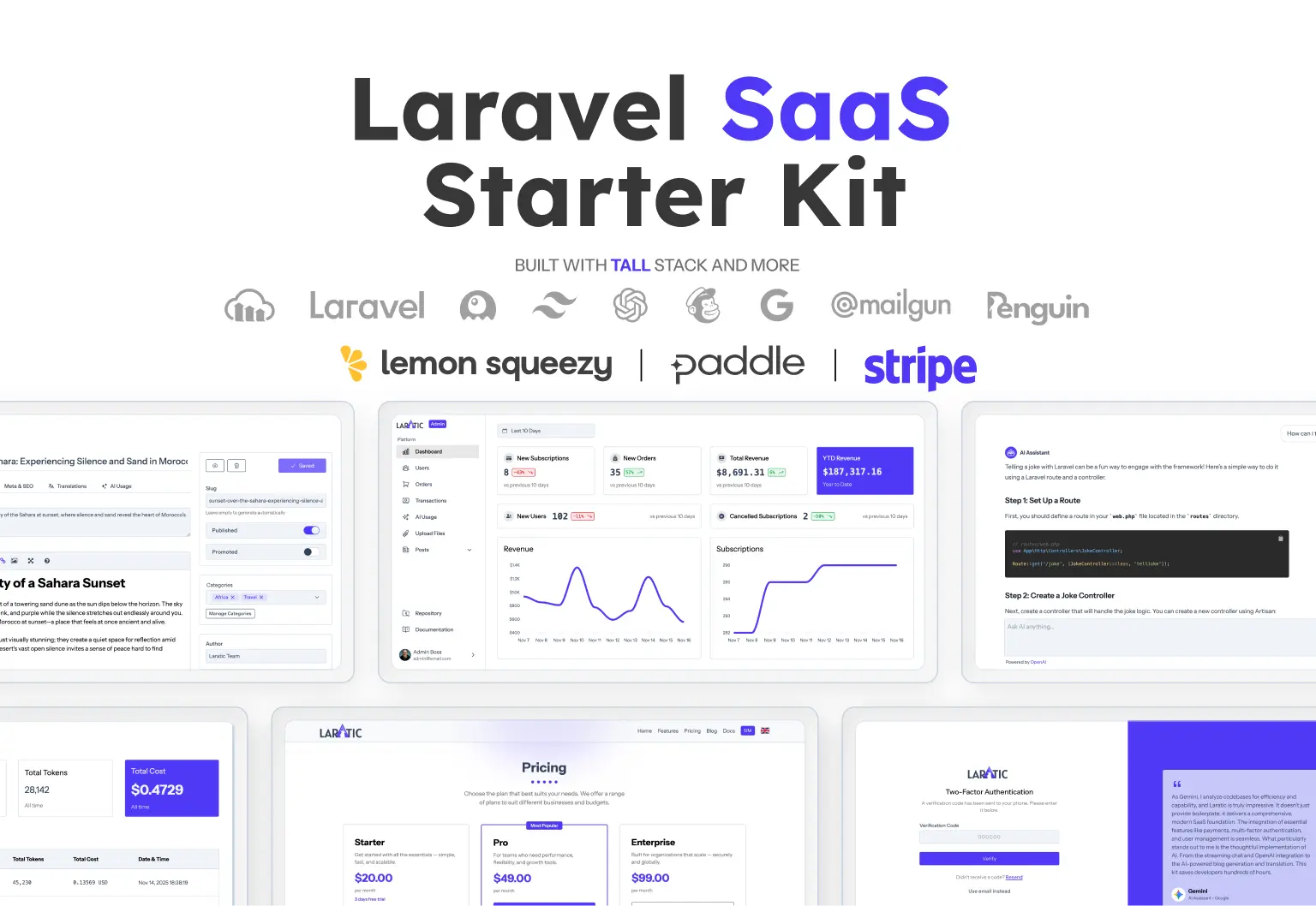Tailwind CSS and Alpine JS Tab
Tabs are a great way to display different sections of your website. They can be used to indicate the current section, navigate to the next or previous section, and more.
This component requires Alpine JS v3 to function properly. Some advanced features may require additional Alpine plugins (such as focus).
Tell Me MoreDefault tabs
A list of tabs with a tab panel.
Classic vs Modern Code Style
The difference between the two versions is how they're written. The classic version uses older-style classes like 'text-red-500' for styling, while the modern version, uses CSS variables and semantic names like 'text-primary' for theming. It's important to note that 'Classic' doesn't mean an older version—they both use Tailwind V4. Tell me more.
<div x-data="{ selectedTab: 'groups' }" class="">
<div x-on:keydown.right.prevent="$focus.wrap().next()" x-on:keydown.left.prevent="$focus.wrap().previous()" class="" role="tablist" aria-label="tab options">
<button x-on:click="selectedTab = 'groups'" x-bind:aria-selected="selectedTab === 'groups'" x-bind:tabindex="selectedTab === 'groups' ? '0' : '-1'" x-bind:class="" class="" type="button" role="tab" aria-controls="tabpanelGroups" >Groups</button>
<button x-on:click="selectedTab = 'likes'" x-bind:aria-selected="selectedTab === 'likes'" x-bind:tabindex="selectedTab === 'likes' ? '0' : '-1'" x-bind:class="" class="" type="button" role="tab" aria-controls="tabpanelLikes" >Likes</button>
<button x-on:click="selectedTab = 'comments'" x-bind:aria-selected="selectedTab === 'comments'" x-bind:tabindex="selectedTab === 'comments' ? '0' : '-1'" x-bind:class="" class="" type="button" role="tab" aria-controls="tabpanelComments" >Comments</button>
<button x-on:click="selectedTab = 'saved'" x-bind:aria-selected="selectedTab === 'saved'" x-bind:tabindex="selectedTab === 'saved' ? '0' : '-1'" x-bind:class="" class="" type="button" role="tab" aria-controls="tabpanelSaved" >Saved</button>
</div>
<div class="">
<div x-cloak x-show="selectedTab === 'groups'" id="tabpanelGroups" role="tabpanel" aria-label="groups"><b><a href="#" class="">Groups</a></b> tab is selected</div>
<div x-cloak x-show="selectedTab === 'likes'" id="tabpanelLikes" role="tabpanel" aria-label="likes"><b><a href="#" class="">Likes</a></b> tab is selected</div>
<div x-cloak x-show="selectedTab === 'comments'" id="tabpanelComments" role="tabpanel" aria-label="comments"><b><a href="#" class="">Comments</a></b> tab is selected</div>
<div x-cloak x-show="selectedTab === 'saved'" id="tabpanelSaved" role="tabpanel" aria-label="saved"><b><a href="#" class="">Saved</a></b> tab is selected</div>
</div>
</div>
<div x-data="{ selectedTab: 'groups' }" class="">
<div x-on:keydown.right.prevent="$focus.wrap().next()" x-on:keydown.left.prevent="$focus.wrap().previous()" class="" role="tablist" aria-label="tab options">
<button x-on:click="selectedTab = 'groups'" x-bind:aria-selected="selectedTab === 'groups'" x-bind:tabindex="selectedTab === 'groups' ? '0' : '-1'" x-bind:class="" class="" type="button" role="tab" aria-controls="tabpanelGroups" >Groups</button>
<button x-on:click="selectedTab = 'likes'" x-bind:aria-selected="selectedTab === 'likes'" x-bind:tabindex="selectedTab === 'likes' ? '0' : '-1'" x-bind:class="" class="" type="button" role="tab" aria-controls="tabpanelLikes" >Likes</button>
<button x-on:click="selectedTab = 'comments'" x-bind:aria-selected="selectedTab === 'comments'" x-bind:tabindex="selectedTab === 'comments' ? '0' : '-1'" x-bind:class="" class="" type="button" role="tab" aria-controls="tabpanelComments" >Comments</button>
<button x-on:click="selectedTab = 'saved'" x-bind:aria-selected="selectedTab === 'saved'" x-bind:tabindex="selectedTab === 'saved' ? '0' : '-1'" x-bind:class="" class="" type="button" role="tab" aria-controls="tabpanelSaved" >Saved</button>
</div>
<div class="">
<div x-cloak x-show="selectedTab === 'groups'" id="tabpanelGroups" role="tabpanel" aria-label="groups"><b><a href="#" class="">Groups</a></b> tab is selected</div>
<div x-cloak x-show="selectedTab === 'likes'" id="tabpanelLikes" role="tabpanel" aria-label="likes"><b><a href="#" class="">Likes</a></b> tab is selected</div>
<div x-cloak x-show="selectedTab === 'comments'" id="tabpanelComments" role="tabpanel" aria-label="comments"><b><a href="#" class="">Comments</a></b> tab is selected</div>
<div x-cloak x-show="selectedTab === 'saved'" id="tabpanelSaved" role="tabpanel" aria-label="saved"><b><a href="#" class="">Saved</a></b> tab is selected</div>
</div>
</div>
/* light theme */
--color-surface: var(--color-);
--color-surface-alt: var(--color-);
--color-on-surface: var(--color-);
--color-on-surface-strong: var(--color-);
--color-primary: var(--color-);
--color-on-primary: var(--color-);
--color-secondary: var(--color-);
--color-on-secondary: var(--color-);
--color-outline: ;
--color-outline-strong: var(--color-);
/* dark theme */
--color-surface-dark: var(--color-);
--color-surface-dark-alt: var(--color-);
--color-on-surface-dark: var(--color-);
--color-on-surface-dark-strong: var(--color-);
--color-primary-dark: var(--color-);
--color-on-primary-dark: var(--color-);
--color-secondary-dark: var(--color-);
--color-on-secondary-dark: var(--color-);
--color-outline-dark: var(--color-);
--color-outline-dark-strong: var(--color-);
/* shared colors */
--color-info: var(--color-);
--color-on-info: var(--color-);
--color-success: var(--color-);
--color-on-success: var(--color-);
--color-warning: var(--color-);
--color-on-warning: var(--color-);
--color-danger: var(--color-);
--color-on-danger: var(--color-);
/* border radius */
--radius-radius: var(--radius);
Tabs with icon
A list of tabs with icons and a tab panel.
Classic vs Modern Code Style
The difference between the two versions is how they're written. The classic version uses older-style classes like 'text-red-500' for styling, while the modern version, uses CSS variables and semantic names like 'text-primary' for theming. It's important to note that 'Classic' doesn't mean an older version—they both use Tailwind V4. Tell me more.
<div x-data="{ selectedTab: 'groups' }" class="">
<div x-on:keydown.right.prevent="$focus.wrap().next()" x-on:keydown.left.prevent="$focus.wrap().previous()" class="" role="tablist" aria-label="tab options">
<button x-on:click="selectedTab = 'groups'" x-bind:aria-selected="selectedTab === 'groups'" x-bind:tabindex="selectedTab === 'groups' ? '0' : '-1'" x-bind:class="" class="" type="button" role="tab" aria-controls="tabpanelGroups" >
<svg xmlns="http://www.w3.org/2000/svg" viewBox="0 0 20 20" fill="currentColor" aria-hidden="true" class="">
<path d="M10 9a3 3 0 1 0 0-6 3 3 0 0 0 0 6ZM6 8a2 2 0 1 1-4 0 2 2 0 0 1 4 0ZM1.49 15.326a.78.78 0 0 1-.358-.442 3 3 0 0 1 4.308-3.516 6.484 6.484 0 0 0-1.905 3.959c-.023.222-.014.442.025.654a4.97 4.97 0 0 1-2.07-.655ZM16.44 15.98a4.97 4.97 0 0 0 2.07-.654.78.78 0 0 0 .357-.442 3 3 0 0 0-4.308-3.517 6.484 6.484 0 0 1 1.907 3.96 2.32 2.32 0 0 1-.026.654ZM18 8a2 2 0 1 1-4 0 2 2 0 0 1 4 0ZM5.304 16.19a.844.844 0 0 1-.277-.71 5 5 0 0 1 9.947 0 .843.843 0 0 1-.277.71A6.975 6.975 0 0 1 10 18a6.974 6.974 0 0 1-4.696-1.81Z" />
</svg>
Groups
</button>
<button x-on:click="selectedTab = 'likes'" x-bind:aria-selected="selectedTab === 'likes'" x-bind:tabindex="selectedTab === 'likes' ? '0' : '-1'" x-bind:class="" class="" type="button" role="tab" aria-controls="tabpanelLikes" >
<svg xmlns="http://www.w3.org/2000/svg" viewBox="0 0 20 20" fill="currentColor" aria-hidden="true" class="">
<path d="m9.653 16.915-.005-.003-.019-.01a20.759 20.759 0 0 1-1.162-.682 22.045 22.045 0 0 1-2.582-1.9C4.045 12.733 2 10.352 2 7.5a4.5 4.5 0 0 1 8-2.828A4.5 4.5 0 0 1 18 7.5c0 2.852-2.044 5.233-3.885 6.82a22.049 22.049 0 0 1-3.744 2.582l-.019.01-.005.003h-.002a.739.739 0 0 1-.69.001l-.002-.001Z" />
</svg>
Likes
</button>
<button x-on:click="selectedTab = 'comments'" x-bind:aria-selected="selectedTab === 'comments'" x-bind:tabindex="selectedTab === 'comments' ? '0' : '-1'" x-bind:class="" class="" type="button" role="tab" aria-controls="tabpanelComments" >
<svg xmlns="http://www.w3.org/2000/svg" viewBox="0 0 20 20" fill="currentColor" aria-hidden="true" class="">
<path d="M3.505 2.365A41.369 41.369 0 0 1 9 2c1.863 0 3.697.124 5.495.365 1.247.167 2.18 1.108 2.435 2.268a4.45 4.45 0 0 0-.577-.069 43.141 43.141 0 0 0-4.706 0C9.229 4.696 7.5 6.727 7.5 8.998v2.24c0 1.413.67 2.735 1.76 3.562l-2.98 2.98A.75.75 0 0 1 5 17.25v-3.443c-.501-.048-1-.106-1.495-.172C2.033 13.438 1 12.162 1 10.72V5.28c0-1.441 1.033-2.717 2.505-2.914Z" />
<path d="M14 6c-.762 0-1.52.02-2.271.062C10.157 6.148 9 7.472 9 8.998v2.24c0 1.519 1.147 2.839 2.71 2.935.214.013.428.024.642.034.2.009.385.09.518.224l2.35 2.35a.75.75 0 0 0 1.28-.531v-2.07c1.453-.195 2.5-1.463 2.5-2.915V8.998c0-1.526-1.157-2.85-2.729-2.936A41.645 41.645 0 0 0 14 6Z" />
</svg>
Comments
</button>
<button x-on:click="selectedTab = 'saved'" x-bind:aria-selected="selectedTab === 'saved'" x-bind:tabindex="selectedTab === 'saved' ? '0' : '-1'" x-bind:class="" class="" type="button" role="tab" aria-controls="tabpanelSaved" >
<svg xmlns="http://www.w3.org/2000/svg" viewBox="0 0 20 20" fill="currentColor" aria-hidden="true" class="">
<path fill-rule="evenodd" clip-rule="evenodd" d="M10 2c-1.716 0-3.408.106-5.07.31C3.806 2.45 3 3.414 3 4.517V17.25a.75.75 0 0 0 1.075.676L10 15.082l5.925 2.844A.75.75 0 0 0 17 17.25V4.517c0-1.103-.806-2.068-1.93-2.207A41.403 41.403 0 0 0 10 2Z" />
</svg>
Saved
</button>
</div>
<div class="">
<div x-cloak x-show="selectedTab === 'groups'" id="tabpanelGroups" role="tabpanel" aria-label="groups"><b><a href="#" class="">Groups</a></b> tab is selected</div>
<div x-cloak x-show="selectedTab === 'likes'" id="tabpanelLikes" role="tabpanel" aria-label="likes"><b><a href="#" class="">Likes</a></b> tab is selected</div>
<div x-cloak x-show="selectedTab === 'comments'" id="tabpanelComments" role="tabpanel" aria-label="comments"><b><a href="#" class="">Comments</a></b> tab is selected</div>
<div x-cloak x-show="selectedTab === 'saved'" id="tabpanelSaved" role="tabpanel" aria-label="saved"><b><a href="#" class="">Saved</a></b> tab is selected</div>
</div>
</div>
<div x-data="{ selectedTab: 'groups' }" class="">
<div x-on:keydown.right.prevent="$focus.wrap().next()" x-on:keydown.left.prevent="$focus.wrap().previous()" class="" role="tablist" aria-label="tab options">
<button x-on:click="selectedTab = 'groups'" x-bind:aria-selected="selectedTab === 'groups'" x-bind:tabindex="selectedTab === 'groups' ? '0' : '-1'" x-bind:class="" class="" type="button" role="tab" aria-controls="tabpanelGroups" >
<svg xmlns="http://www.w3.org/2000/svg" viewBox="0 0 20 20" fill="currentColor" aria-hidden="true" class="">
<path d="M10 9a3 3 0 1 0 0-6 3 3 0 0 0 0 6ZM6 8a2 2 0 1 1-4 0 2 2 0 0 1 4 0ZM1.49 15.326a.78.78 0 0 1-.358-.442 3 3 0 0 1 4.308-3.516 6.484 6.484 0 0 0-1.905 3.959c-.023.222-.014.442.025.654a4.97 4.97 0 0 1-2.07-.655ZM16.44 15.98a4.97 4.97 0 0 0 2.07-.654.78.78 0 0 0 .357-.442 3 3 0 0 0-4.308-3.517 6.484 6.484 0 0 1 1.907 3.96 2.32 2.32 0 0 1-.026.654ZM18 8a2 2 0 1 1-4 0 2 2 0 0 1 4 0ZM5.304 16.19a.844.844 0 0 1-.277-.71 5 5 0 0 1 9.947 0 .843.843 0 0 1-.277.71A6.975 6.975 0 0 1 10 18a6.974 6.974 0 0 1-4.696-1.81Z" />
</svg>
Groups
</button>
<button x-on:click="selectedTab = 'likes'" x-bind:aria-selected="selectedTab === 'likes'" x-bind:tabindex="selectedTab === 'likes' ? '0' : '-1'" x-bind:class="" class="" type="button" role="tab" aria-controls="tabpanelLikes" >
<svg xmlns="http://www.w3.org/2000/svg" viewBox="0 0 20 20" fill="currentColor" aria-hidden="true" class="">
<path d="m9.653 16.915-.005-.003-.019-.01a20.759 20.759 0 0 1-1.162-.682 22.045 22.045 0 0 1-2.582-1.9C4.045 12.733 2 10.352 2 7.5a4.5 4.5 0 0 1 8-2.828A4.5 4.5 0 0 1 18 7.5c0 2.852-2.044 5.233-3.885 6.82a22.049 22.049 0 0 1-3.744 2.582l-.019.01-.005.003h-.002a.739.739 0 0 1-.69.001l-.002-.001Z" />
</svg>
Likes
</button>
<button x-on:click="selectedTab = 'comments'" x-bind:aria-selected="selectedTab === 'comments'" x-bind:tabindex="selectedTab === 'comments' ? '0' : '-1'" x-bind:class="" class="" type="button" role="tab" aria-controls="tabpanelComments" >
<svg xmlns="http://www.w3.org/2000/svg" viewBox="0 0 20 20" fill="currentColor" aria-hidden="true" class="">
<path d="M3.505 2.365A41.369 41.369 0 0 1 9 2c1.863 0 3.697.124 5.495.365 1.247.167 2.18 1.108 2.435 2.268a4.45 4.45 0 0 0-.577-.069 43.141 43.141 0 0 0-4.706 0C9.229 4.696 7.5 6.727 7.5 8.998v2.24c0 1.413.67 2.735 1.76 3.562l-2.98 2.98A.75.75 0 0 1 5 17.25v-3.443c-.501-.048-1-.106-1.495-.172C2.033 13.438 1 12.162 1 10.72V5.28c0-1.441 1.033-2.717 2.505-2.914Z" />
<path d="M14 6c-.762 0-1.52.02-2.271.062C10.157 6.148 9 7.472 9 8.998v2.24c0 1.519 1.147 2.839 2.71 2.935.214.013.428.024.642.034.2.009.385.09.518.224l2.35 2.35a.75.75 0 0 0 1.28-.531v-2.07c1.453-.195 2.5-1.463 2.5-2.915V8.998c0-1.526-1.157-2.85-2.729-2.936A41.645 41.645 0 0 0 14 6Z" />
</svg>
Comments
</button>
<button x-on:click="selectedTab = 'saved'" x-bind:aria-selected="selectedTab === 'saved'" x-bind:tabindex="selectedTab === 'saved' ? '0' : '-1'" x-bind:class="" class="" type="button" role="tab" aria-controls="tabpanelSaved" >
<svg xmlns="http://www.w3.org/2000/svg" viewBox="0 0 20 20" fill="currentColor" aria-hidden="true" class="">
<path fill-rule="evenodd" clip-rule="evenodd" d="M10 2c-1.716 0-3.408.106-5.07.31C3.806 2.45 3 3.414 3 4.517V17.25a.75.75 0 0 0 1.075.676L10 15.082l5.925 2.844A.75.75 0 0 0 17 17.25V4.517c0-1.103-.806-2.068-1.93-2.207A41.403 41.403 0 0 0 10 2Z" />
</svg>
Saved
</button>
</div>
<div class="">
<div x-cloak x-show="selectedTab === 'groups'" id="tabpanelGroups" role="tabpanel" aria-label="groups"><b><a href="#" class="">Groups</a></b> tab is selected</div>
<div x-cloak x-show="selectedTab === 'likes'" id="tabpanelLikes" role="tabpanel" aria-label="likes"><b><a href="#" class="">Likes</a></b> tab is selected</div>
<div x-cloak x-show="selectedTab === 'comments'" id="tabpanelComments" role="tabpanel" aria-label="comments"><b><a href="#" class="">Comments</a></b> tab is selected</div>
<div x-cloak x-show="selectedTab === 'saved'" id="tabpanelSaved" role="tabpanel" aria-label="saved"><b><a href="#" class="">Saved</a></b> tab is selected</div>
</div>
</div>
/* light theme */
--color-surface: var(--color-);
--color-surface-alt: var(--color-);
--color-on-surface: var(--color-);
--color-on-surface-strong: var(--color-);
--color-primary: var(--color-);
--color-on-primary: var(--color-);
--color-secondary: var(--color-);
--color-on-secondary: var(--color-);
--color-outline: ;
--color-outline-strong: var(--color-);
/* dark theme */
--color-surface-dark: var(--color-);
--color-surface-dark-alt: var(--color-);
--color-on-surface-dark: var(--color-);
--color-on-surface-dark-strong: var(--color-);
--color-primary-dark: var(--color-);
--color-on-primary-dark: var(--color-);
--color-secondary-dark: var(--color-);
--color-on-secondary-dark: var(--color-);
--color-outline-dark: var(--color-);
--color-outline-dark-strong: var(--color-);
/* shared colors */
--color-info: var(--color-);
--color-on-info: var(--color-);
--color-success: var(--color-);
--color-on-success: var(--color-);
--color-warning: var(--color-);
--color-on-warning: var(--color-);
--color-danger: var(--color-);
--color-on-danger: var(--color-);
/* border radius */
--radius-radius: var(--radius);
Tabs with icon and badge
A list of tabs with icons and badges and a tab panel.
Classic vs Modern Code Style
The difference between the two versions is how they're written. The classic version uses older-style classes like 'text-red-500' for styling, while the modern version, uses CSS variables and semantic names like 'text-primary' for theming. It's important to note that 'Classic' doesn't mean an older version—they both use Tailwind V4. Tell me more.
<div x-data="{ selectedTab: 'groups' }" class="">
<div x-on:keydown.right.prevent="$focus.wrap().next()" x-on:keydown.left.prevent="$focus.wrap().previous()" class="" role="tablist" aria-label="tab options">
<button x-on:click="selectedTab = 'groups'" x-bind:aria-selected="selectedTab === 'groups'" x-bind:tabindex="selectedTab === 'groups' ? '0' : '-1'" x-bind:class="" class="" type="button" role="tab" aria-controls="tabpanelGroups" >
<svg xmlns="http://www.w3.org/2000/svg" viewBox="0 0 20 20" fill="currentColor" aria-hidden="true" class="">
<path d="M10 9a3 3 0 1 0 0-6 3 3 0 0 0 0 6ZM6 8a2 2 0 1 1-4 0 2 2 0 0 1 4 0ZM1.49 15.326a.78.78 0 0 1-.358-.442 3 3 0 0 1 4.308-3.516 6.484 6.484 0 0 0-1.905 3.959c-.023.222-.014.442.025.654a4.97 4.97 0 0 1-2.07-.655ZM16.44 15.98a4.97 4.97 0 0 0 2.07-.654.78.78 0 0 0 .357-.442 3 3 0 0 0-4.308-3.517 6.484 6.484 0 0 1 1.907 3.96 2.32 2.32 0 0 1-.026.654ZM18 8a2 2 0 1 1-4 0 2 2 0 0 1 4 0ZM5.304 16.19a.844.844 0 0 1-.277-.71 5 5 0 0 1 9.947 0 .843.843 0 0 1-.277.71A6.975 6.975 0 0 1 10 18a6.974 6.974 0 0 1-4.696-1.81Z" />
</svg>
Groups
<span x-bind:class="" class="">2</span>
</button>
<button x-on:click="selectedTab = 'likes'" x-bind:aria-selected="selectedTab === 'likes'" x-bind:tabindex="selectedTab === 'likes' ? '0' : '-1'" x-bind:class="" class="" type="button" role="tab" aria-controls="tabpanelLikes" >
<svg xmlns="http://www.w3.org/2000/svg" viewBox="0 0 20 20" fill="currentColor" aria-hidden="true" class="">
<path d="m9.653 16.915-.005-.003-.019-.01a20.759 20.759 0 0 1-1.162-.682 22.045 22.045 0 0 1-2.582-1.9C4.045 12.733 2 10.352 2 7.5a4.5 4.5 0 0 1 8-2.828A4.5 4.5 0 0 1 18 7.5c0 2.852-2.044 5.233-3.885 6.82a22.049 22.049 0 0 1-3.744 2.582l-.019.01-.005.003h-.002a.739.739 0 0 1-.69.001l-.002-.001Z" />
</svg>
Likes
<span x-bind:class="" class="">3124</span>
</button>
<button x-on:click="selectedTab = 'comments'" x-bind:aria-selected="selectedTab === 'comments'" x-bind:tabindex="selectedTab === 'comments' ? '0' : '-1'" x-bind:class="" class="" type="button" role="tab" aria-controls="tabpanelComments" >
<svg xmlns="http://www.w3.org/2000/svg" viewBox="0 0 20 20" fill="currentColor" aria-hidden="true" class="">
<path d="M3.505 2.365A41.369 41.369 0 0 1 9 2c1.863 0 3.697.124 5.495.365 1.247.167 2.18 1.108 2.435 2.268a4.45 4.45 0 0 0-.577-.069 43.141 43.141 0 0 0-4.706 0C9.229 4.696 7.5 6.727 7.5 8.998v2.24c0 1.413.67 2.735 1.76 3.562l-2.98 2.98A.75.75 0 0 1 5 17.25v-3.443c-.501-.048-1-.106-1.495-.172C2.033 13.438 1 12.162 1 10.72V5.28c0-1.441 1.033-2.717 2.505-2.914Z" />
<path d="M14 6c-.762 0-1.52.02-2.271.062C10.157 6.148 9 7.472 9 8.998v2.24c0 1.519 1.147 2.839 2.71 2.935.214.013.428.024.642.034.2.009.385.09.518.224l2.35 2.35a.75.75 0 0 0 1.28-.531v-2.07c1.453-.195 2.5-1.463 2.5-2.915V8.998c0-1.526-1.157-2.85-2.729-2.936A41.645 41.645 0 0 0 14 6Z" />
</svg>
Comments
<span x-bind:class="" class="">243</span>
</button>
<button x-on:click="selectedTab = 'saved'" x-bind:aria-selected="selectedTab === 'saved'" x-bind:tabindex="selectedTab === 'saved' ? '0' : '-1'" x-bind:class="" class="" type="button" role="tab" aria-controls="tabpanelSaved" >
<svg xmlns="http://www.w3.org/2000/svg" viewBox="0 0 20 20" fill="currentColor" aria-hidden="true" class="">
<path fill-rule="evenodd" clip-rule="evenodd" d="M10 2c-1.716 0-3.408.106-5.07.31C3.806 2.45 3 3.414 3 4.517V17.25a.75.75 0 0 0 1.075.676L10 15.082l5.925 2.844A.75.75 0 0 0 17 17.25V4.517c0-1.103-.806-2.068-1.93-2.207A41.403 41.403 0 0 0 10 2Z" />
</svg>
Saved
<span x-bind:class="" class="">32</span>
</button>
</div>
<div class="">
<div x-cloak x-show="selectedTab === 'groups'" id="tabpanelGroups" role="tabpanel" aria-label="groups"><b><a href="#" class="">Groups</a></b> tab is selected</div>
<div x-cloak x-show="selectedTab === 'likes'" id="tabpanelLikes" role="tabpanel" aria-label="likes"><b><a href="#" class="">Likes</a></b> tab is selected</div>
<div x-cloak x-show="selectedTab === 'comments'" id="tabpanelComments" role="tabpanel" aria-label="comments"><b><a href="#" class="">Comments</a></b> tab is selected</div>
<div x-cloak x-show="selectedTab === 'saved'" id="tabpanelSaved" role="tabpanel" aria-label="saved"><b><a href="#" class="">Saved</a></b> tab is selected</div>
</div>
</div>
<div x-data="{ selectedTab: 'groups' }" class="">
<div x-on:keydown.right.prevent="$focus.wrap().next()" x-on:keydown.left.prevent="$focus.wrap().previous()" class="" role="tablist" aria-label="tab options">
<button x-on:click="selectedTab = 'groups'" x-bind:aria-selected="selectedTab === 'groups'" x-bind:tabindex="selectedTab === 'groups' ? '0' : '-1'" x-bind:class="" class="" type="button" role="tab" aria-controls="tabpanelGroups" >
<svg xmlns="http://www.w3.org/2000/svg" viewBox="0 0 20 20" fill="currentColor" aria-hidden="true" class="">
<path d="M10 9a3 3 0 1 0 0-6 3 3 0 0 0 0 6ZM6 8a2 2 0 1 1-4 0 2 2 0 0 1 4 0ZM1.49 15.326a.78.78 0 0 1-.358-.442 3 3 0 0 1 4.308-3.516 6.484 6.484 0 0 0-1.905 3.959c-.023.222-.014.442.025.654a4.97 4.97 0 0 1-2.07-.655ZM16.44 15.98a4.97 4.97 0 0 0 2.07-.654.78.78 0 0 0 .357-.442 3 3 0 0 0-4.308-3.517 6.484 6.484 0 0 1 1.907 3.96 2.32 2.32 0 0 1-.026.654ZM18 8a2 2 0 1 1-4 0 2 2 0 0 1 4 0ZM5.304 16.19a.844.844 0 0 1-.277-.71 5 5 0 0 1 9.947 0 .843.843 0 0 1-.277.71A6.975 6.975 0 0 1 10 18a6.974 6.974 0 0 1-4.696-1.81Z" />
</svg>
Groups
<span x-bind:class="" class="">2</span>
</button>
<button x-on:click="selectedTab = 'likes'" x-bind:aria-selected="selectedTab === 'likes'" x-bind:tabindex="selectedTab === 'likes' ? '0' : '-1'" x-bind:class="" class="" type="button" role="tab" aria-controls="tabpanelLikes" >
<svg xmlns="http://www.w3.org/2000/svg" viewBox="0 0 20 20" fill="currentColor" aria-hidden="true" class="">
<path d="m9.653 16.915-.005-.003-.019-.01a20.759 20.759 0 0 1-1.162-.682 22.045 22.045 0 0 1-2.582-1.9C4.045 12.733 2 10.352 2 7.5a4.5 4.5 0 0 1 8-2.828A4.5 4.5 0 0 1 18 7.5c0 2.852-2.044 5.233-3.885 6.82a22.049 22.049 0 0 1-3.744 2.582l-.019.01-.005.003h-.002a.739.739 0 0 1-.69.001l-.002-.001Z" />
</svg>
Likes
<span x-bind:class="" class="">3124</span>
</button>
<button x-on:click="selectedTab = 'comments'" x-bind:aria-selected="selectedTab === 'comments'" x-bind:tabindex="selectedTab === 'comments' ? '0' : '-1'" x-bind:class="" class="" type="button" role="tab" aria-controls="tabpanelComments" >
<svg xmlns="http://www.w3.org/2000/svg" viewBox="0 0 20 20" fill="currentColor" aria-hidden="true" class="">
<path d="M3.505 2.365A41.369 41.369 0 0 1 9 2c1.863 0 3.697.124 5.495.365 1.247.167 2.18 1.108 2.435 2.268a4.45 4.45 0 0 0-.577-.069 43.141 43.141 0 0 0-4.706 0C9.229 4.696 7.5 6.727 7.5 8.998v2.24c0 1.413.67 2.735 1.76 3.562l-2.98 2.98A.75.75 0 0 1 5 17.25v-3.443c-.501-.048-1-.106-1.495-.172C2.033 13.438 1 12.162 1 10.72V5.28c0-1.441 1.033-2.717 2.505-2.914Z" />
<path d="M14 6c-.762 0-1.52.02-2.271.062C10.157 6.148 9 7.472 9 8.998v2.24c0 1.519 1.147 2.839 2.71 2.935.214.013.428.024.642.034.2.009.385.09.518.224l2.35 2.35a.75.75 0 0 0 1.28-.531v-2.07c1.453-.195 2.5-1.463 2.5-2.915V8.998c0-1.526-1.157-2.85-2.729-2.936A41.645 41.645 0 0 0 14 6Z" />
</svg>
Comments
<span x-bind:class="" class="">243</span>
</button>
<button x-on:click="selectedTab = 'saved'" x-bind:aria-selected="selectedTab === 'saved'" x-bind:tabindex="selectedTab === 'saved' ? '0' : '-1'" x-bind:class="" class="" type="button" role="tab" aria-controls="tabpanelSaved" >
<svg xmlns="http://www.w3.org/2000/svg" viewBox="0 0 20 20" fill="currentColor" aria-hidden="true" class="">
<path fill-rule="evenodd" clip-rule="evenodd" d="M10 2c-1.716 0-3.408.106-5.07.31C3.806 2.45 3 3.414 3 4.517V17.25a.75.75 0 0 0 1.075.676L10 15.082l5.925 2.844A.75.75 0 0 0 17 17.25V4.517c0-1.103-.806-2.068-1.93-2.207A41.403 41.403 0 0 0 10 2Z" />
</svg>
Saved
<span x-bind:class="" class="">32</span>
</button>
</div>
<div class="">
<div x-cloak x-show="selectedTab === 'groups'" id="tabpanelGroups" role="tabpanel" aria-label="groups"><b><a href="#" class="">Groups</a></b> tab is selected</div>
<div x-cloak x-show="selectedTab === 'likes'" id="tabpanelLikes" role="tabpanel" aria-label="likes"><b><a href="#" class="">Likes</a></b> tab is selected</div>
<div x-cloak x-show="selectedTab === 'comments'" id="tabpanelComments" role="tabpanel" aria-label="comments"><b><a href="#" class="">Comments</a></b> tab is selected</div>
<div x-cloak x-show="selectedTab === 'saved'" id="tabpanelSaved" role="tabpanel" aria-label="saved"><b><a href="#" class="">Saved</a></b> tab is selected</div>
</div>
</div>
/* light theme */
--color-surface: var(--color-);
--color-surface-alt: var(--color-);
--color-on-surface: var(--color-);
--color-on-surface-strong: var(--color-);
--color-primary: var(--color-);
--color-on-primary: var(--color-);
--color-secondary: var(--color-);
--color-on-secondary: var(--color-);
--color-outline: ;
--color-outline-strong: var(--color-);
/* dark theme */
--color-surface-dark: var(--color-);
--color-surface-dark-alt: var(--color-);
--color-on-surface-dark: var(--color-);
--color-on-surface-dark-strong: var(--color-);
--color-primary-dark: var(--color-);
--color-on-primary-dark: var(--color-);
--color-secondary-dark: var(--color-);
--color-on-secondary-dark: var(--color-);
--color-outline-dark: var(--color-);
--color-outline-dark-strong: var(--color-);
/* shared colors */
--color-info: var(--color-);
--color-on-info: var(--color-);
--color-success: var(--color-);
--color-on-success: var(--color-);
--color-warning: var(--color-);
--color-on-warning: var(--color-);
--color-danger: var(--color-);
--color-on-danger: var(--color-);
/* border radius */
--radius-radius: var(--radius);
Data
List of all Alpine JS data used in this component.
| Property | Description |
|---|---|
| selectedTab |
String - Name or identifier of the selected tab |
Keyboard Navigation
| Key | Action |
|---|---|
| Tab |
Focus outside tablist: Active gets the focus Focus inside tablist: Active tab panel gets the focus |
| Space Enter | Focused item gets selected |
| Previous/Next tab gets focus |