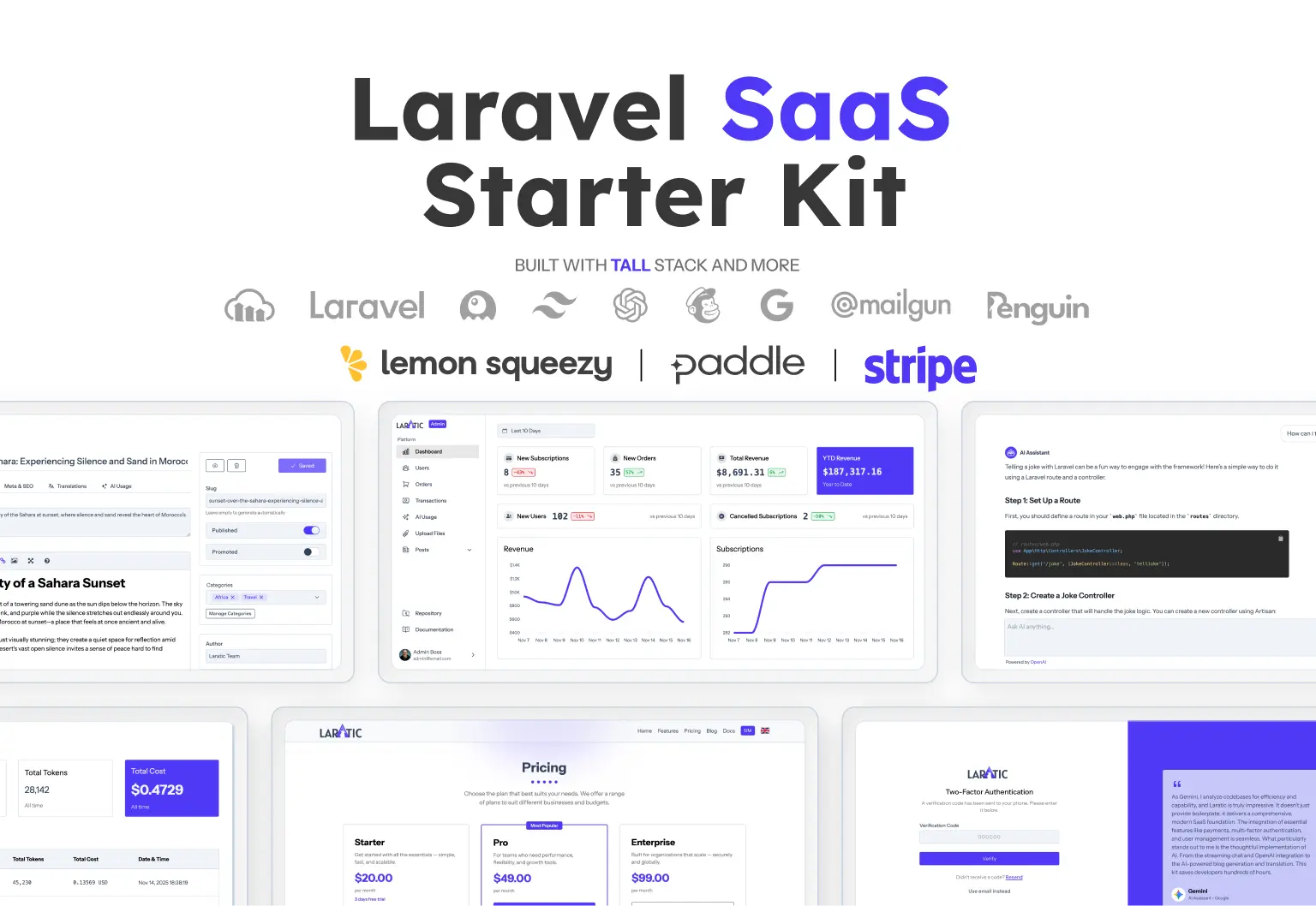Tailwind CSS and Alpine JS File Input
File inputs allow you to upload files from your computer to a website. They can be used to upload images, videos, documents, and more.
Default file input
A file input with a label.
Classic vs Modern Code Style
The difference between the two versions is how they're written. The classic version uses older-style classes like 'text-red-500' for styling, while the modern version, uses CSS variables and semantic names like 'text-primary' for theming. It's important to note that 'Classic' doesn't mean an older version—they both use Tailwind V4. Tell me more.
<div class="">
<label class="" for="fileInput">Upload File</label>
<input id="fileInput" type="file" class="" disabled />
</div>
<div class="">
<label class="" for="fileInput">Upload File</label>
<input id="fileInput" type="file" class="" disabled />
</div>
@theme {
/* light theme */
--color-surface: var(--color-);
--color-surface-alt: var(--color-);
--color-on-surface: var(--color-);
--color-on-surface-strong: var(--color-);
--color-primary: var(--color-);
--color-on-primary: var(--color-);
--color-secondary: var(--color-);
--color-on-secondary: var(--color-);
--color-outline: ;
--color-outline-strong: var(--color-);
/* dark theme */
--color-surface-dark: var(--color-);
--color-surface-dark-alt: var(--color-);
--color-on-surface-dark: var(--color-);
--color-on-surface-dark-strong: var(--color-);
--color-primary-dark: var(--color-);
--color-on-primary-dark: var(--color-);
--color-secondary-dark: var(--color-);
--color-on-secondary-dark: var(--color-);
--color-outline-dark: var(--color-);
--color-outline-dark-strong: var(--color-);
/* shared colors */
--color-info: var(--color-);
--color-on-info: var(--color-);
--color-success: var(--color-);
--color-on-success: var(--color-);
--color-warning: var(--color-);
--color-on-warning: var(--color-);
--color-danger: var(--color-);
--color-on-danger: var(--color-);
/* border radius */
--radius-radius: var(--radius);
}
File input with helper text
A file input with a label and helper text.
Classic vs Modern Code Style
The difference between the two versions is how they're written. The classic version uses older-style classes like 'text-red-500' for styling, while the modern version, uses CSS variables and semantic names like 'text-primary' for theming. It's important to note that 'Classic' doesn't mean an older version—they both use Tailwind V4. Tell me more.
<div class="">
<label for="fileInput" class="">Upload File</label>
<input id="fileInput" type="file" class="" disabled />
<small class="">PNG, JPG, WebP - Max 5MB</small>
</div>
<div class="">
<label for="fileInput" class="">Upload File</label>
<input id="fileInput" type="file" class="" disabled />
<small class="">PNG, JPG, WebP - Max 5MB</small>
</div>
@theme {
/* light theme */
--color-surface: var(--color-);
--color-surface-alt: var(--color-);
--color-on-surface: var(--color-);
--color-on-surface-strong: var(--color-);
--color-primary: var(--color-);
--color-on-primary: var(--color-);
--color-secondary: var(--color-);
--color-on-secondary: var(--color-);
--color-outline: ;
--color-outline-strong: var(--color-);
/* dark theme */
--color-surface-dark: var(--color-);
--color-surface-dark-alt: var(--color-);
--color-on-surface-dark: var(--color-);
--color-on-surface-dark-strong: var(--color-);
--color-primary-dark: var(--color-);
--color-on-primary-dark: var(--color-);
--color-secondary-dark: var(--color-);
--color-on-secondary-dark: var(--color-);
--color-outline-dark: var(--color-);
--color-outline-dark-strong: var(--color-);
/* shared colors */
--color-info: var(--color-);
--color-on-info: var(--color-);
--color-success: var(--color-);
--color-on-success: var(--color-);
--color-warning: var(--color-);
--color-on-warning: var(--color-);
--color-danger: var(--color-);
--color-on-danger: var(--color-);
/* border radius */
--radius-radius: var(--radius);
}
File input states
Examples of file inputs in error and success states.
Classic vs Modern Code Style
The difference between the two versions is how they're written. The classic version uses older-style classes like 'text-red-500' for styling, while the modern version, uses CSS variables and semantic names like 'text-primary' for theming. It's important to note that 'Classic' doesn't mean an older version—they both use Tailwind V4. Tell me more.
<!-- File input with error -->
<div class="">
<label for="fileInput" class="">
<svg xmlns="http://www.w3.org/2000/svg" viewBox="0 0 16 16" aria-hidden="true" fill="currentColor" class="size-4">
<path d="M5.28 4.22a.75.75 0 0 0-1.06 1.06L6.94 8l-2.72 2.72a.75.75 0 1 0 1.06 1.06L8 9.06l2.72 2.72a.75.75 0 1 0 1.06-1.06L9.06 8l2.72-2.72a.75.75 0 0 0-1.06-1.06L8 6.94 5.28 4.22Z"/>
</svg>
Upload File
</label>
<input id="fileInput" type="file" class="" disabled />
<small class="">Error: Please choose a file for upload</small>
</div>
<!-- File input success -->
<div class="">
<label for="fileInput" class="">
<svg xmlns="http://www.w3.org/2000/svg" viewBox="0 0 16 16" aria-hidden="true" fill="currentColor" class="size-4">
<path fill-rule="evenodd" d="M12.416 3.376a.75.75 0 0 1 .208 1.04l-5 7.5a.75.75 0 0 1-1.154.114l-3-3a.75.75 0 0 1 1.06-1.06l2.353 2.353 4.493-6.74a.75.75 0 0 1 1.04-.207Z" clip-rule="evenodd" />
</svg>
Upload File
</label>
<input id="fileInput" type="file" class="" disabled />
</div>
<!-- File input with error -->
<div class="">
<label for="fileInput" class="">
<svg xmlns="http://www.w3.org/2000/svg" viewBox="0 0 16 16" aria-hidden="true" fill="currentColor" class="size-4">
<path d="M5.28 4.22a.75.75 0 0 0-1.06 1.06L6.94 8l-2.72 2.72a.75.75 0 1 0 1.06 1.06L8 9.06l2.72 2.72a.75.75 0 1 0 1.06-1.06L9.06 8l2.72-2.72a.75.75 0 0 0-1.06-1.06L8 6.94 5.28 4.22Z"/>
</svg>
Upload File
</label>
<input id="fileInput" type="file" class="" disabled />
<small class="">Error: Please choose a file for upload</small>
</div>
<!-- File input success -->
<div class="">
<label for="fileInput" class="">
<svg xmlns="http://www.w3.org/2000/svg" viewBox="0 0 16 16" aria-hidden="true" fill="currentColor" class="size-4">
<path fill-rule="evenodd" d="M12.416 3.376a.75.75 0 0 1 .208 1.04l-5 7.5a.75.75 0 0 1-1.154.114l-3-3a.75.75 0 0 1 1.06-1.06l2.353 2.353 4.493-6.74a.75.75 0 0 1 1.04-.207Z" clip-rule="evenodd" />
</svg>
Upload File
</label>
<input id="fileInput" type="file" class="" disabled />
</div>
@theme {
/* light theme */
--color-surface: var(--color-);
--color-surface-alt: var(--color-);
--color-on-surface: var(--color-);
--color-on-surface-strong: var(--color-);
--color-primary: var(--color-);
--color-on-primary: var(--color-);
--color-secondary: var(--color-);
--color-on-secondary: var(--color-);
--color-outline: ;
--color-outline-strong: var(--color-);
/* dark theme */
--color-surface-dark: var(--color-);
--color-surface-dark-alt: var(--color-);
--color-on-surface-dark: var(--color-);
--color-on-surface-dark-strong: var(--color-);
--color-primary-dark: var(--color-);
--color-on-primary-dark: var(--color-);
--color-secondary-dark: var(--color-);
--color-on-secondary-dark: var(--color-);
--color-outline-dark: var(--color-);
--color-outline-dark-strong: var(--color-);
/* shared colors */
--color-info: var(--color-);
--color-on-info: var(--color-);
--color-success: var(--color-);
--color-on-success: var(--color-);
--color-warning: var(--color-);
--color-on-warning: var(--color-);
--color-danger: var(--color-);
--color-on-danger: var(--color-);
/* border radius */
--radius-radius: var(--radius);
}
File input with drag & drop
A file input with drag and drop functionality.
Classic vs Modern Code Style
The difference between the two versions is how they're written. The classic version uses older-style classes like 'text-red-500' for styling, while the modern version, uses CSS variables and semantic names like 'text-primary' for theming. It's important to note that 'Classic' doesn't mean an older version—they both use Tailwind V4. Tell me more.
<div class="">
<span class="">Cover Picture</span>
<div class="">
<svg xmlns="http://www.w3.org/2000/svg" viewBox="0 0 24 24" aria-hidden="true" fill="currentColor" class="w-12 h-12 opacity-75">
<path fill-rule="evenodd" d="M10.5 3.75a6 6 0 0 0-5.98 6.496A5.25 5.25 0 0 0 6.75 20.25H18a4.5 4.5 0 0 0 2.206-8.423 3.75 3.75 0 0 0-4.133-4.303A6.001 6.001 0 0 0 10.5 3.75Zm2.03 5.47a.75.75 0 0 0-1.06 0l-3 3a.75.75 0 1 0 1.06 1.06l1.72-1.72v4.94a.75.75 0 0 0 1.5 0v-4.94l1.72 1.72a.75.75 0 1 0 1.06-1.06l-3-3Z" clip-rule="evenodd"/>
</svg>
<div class="">
<label for="fileInputDragDrop" class="">
<input id="fileInputDragDrop" type="file" class="" aria-describedby="validFileFormats" />
Browse
</label>
or drag and drop here
</div>
<small id="validFileFormats"></small>
</div>
</div>
<div class="">
<span class="">Cover Picture</span>
<div class="">
<svg xmlns="http://www.w3.org/2000/svg" viewBox="0 0 24 24" aria-hidden="true" fill="currentColor" class="w-12 h-12 opacity-75">
<path fill-rule="evenodd" d="M10.5 3.75a6 6 0 0 0-5.98 6.496A5.25 5.25 0 0 0 6.75 20.25H18a4.5 4.5 0 0 0 2.206-8.423 3.75 3.75 0 0 0-4.133-4.303A6.001 6.001 0 0 0 10.5 3.75Zm2.03 5.47a.75.75 0 0 0-1.06 0l-3 3a.75.75 0 1 0 1.06 1.06l1.72-1.72v4.94a.75.75 0 0 0 1.5 0v-4.94l1.72 1.72a.75.75 0 1 0 1.06-1.06l-3-3Z" clip-rule="evenodd"/>
</svg>
<div class="">
<label for="fileInputDragDrop" class="">
<input id="fileInputDragDrop" type="file" class="" aria-describedby="validFileFormats" />
Browse
</label>
or drag and drop here
</div>
<small id="validFileFormats"></small>
</div>
</div>
@theme {
/* light theme */
--color-surface: var(--color-);
--color-surface-alt: var(--color-);
--color-on-surface: var(--color-);
--color-on-surface-strong: var(--color-);
--color-primary: var(--color-);
--color-on-primary: var(--color-);
--color-secondary: var(--color-);
--color-on-secondary: var(--color-);
--color-outline: ;
--color-outline-strong: var(--color-);
/* dark theme */
--color-surface-dark: var(--color-);
--color-surface-dark-alt: var(--color-);
--color-on-surface-dark: var(--color-);
--color-on-surface-dark-strong: var(--color-);
--color-primary-dark: var(--color-);
--color-on-primary-dark: var(--color-);
--color-secondary-dark: var(--color-);
--color-on-secondary-dark: var(--color-);
--color-outline-dark: var(--color-);
--color-outline-dark-strong: var(--color-);
/* shared colors */
--color-info: var(--color-);
--color-on-info: var(--color-);
--color-success: var(--color-);
--color-on-success: var(--color-);
--color-warning: var(--color-);
--color-on-warning: var(--color-);
--color-danger: var(--color-);
--color-on-danger: var(--color-);
/* border radius */
--radius-radius: var(--radius);
}
Keyboard Navigation
| Key | Action |
|---|---|
| Tab |
Input gets the focus
|
| Space | File chooser dialog opens |
| Esc |
File chooser dialog closes
|