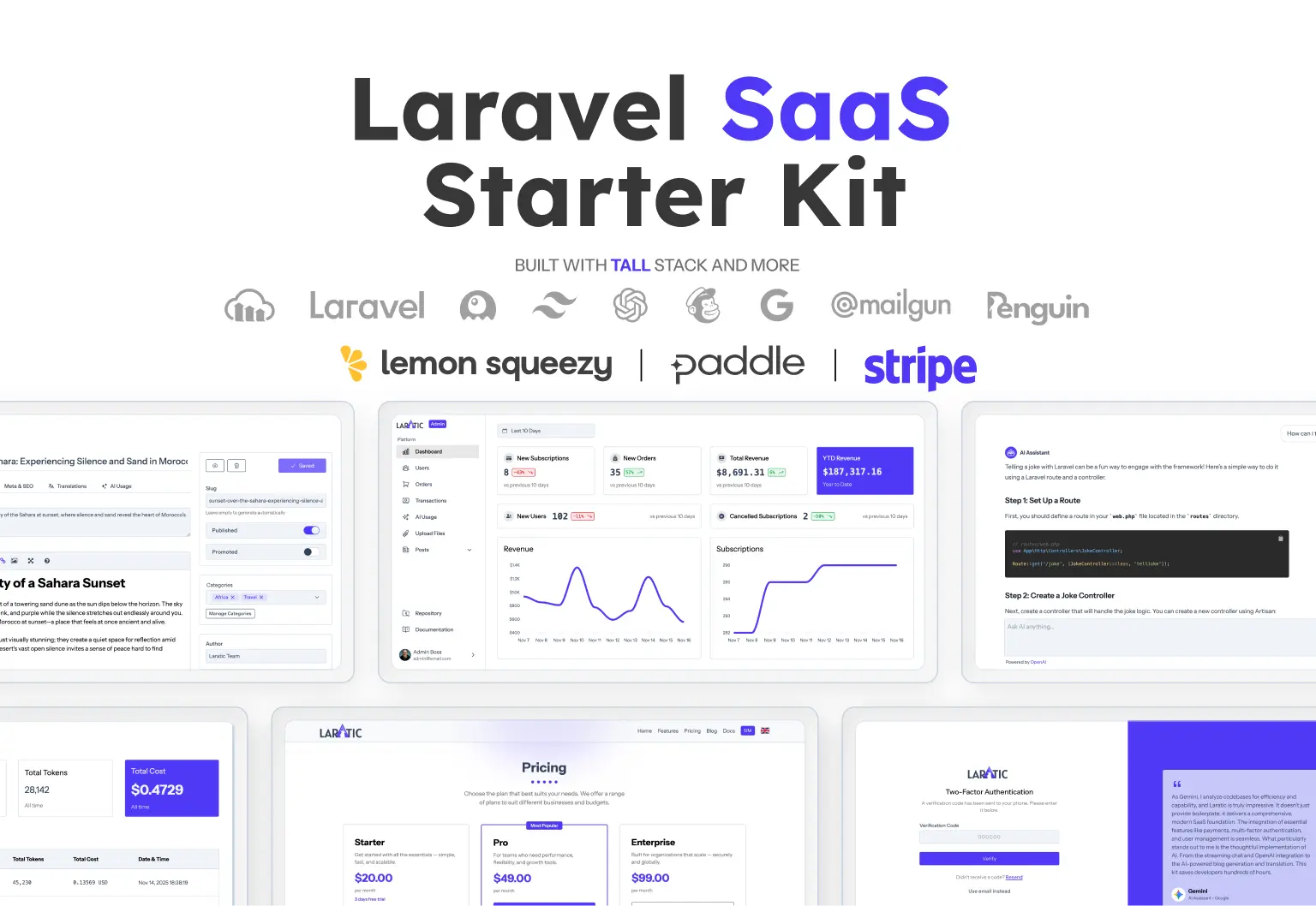Tailwind CSS and Alpine JS Button
Default Button
Classic vs Modern Code Style
The difference between the two versions is how they're written. The classic version uses older-style classes like 'text-red-500' for styling, while the modern version, uses CSS variables and semantic names like 'text-primary' for theming. It's important to note that 'Classic' doesn't mean an older version—they both use Tailwind V4. Tell me more.
<!-- primary Button -->
<button disabled" type="button" size="" ="">Primary</button>
<!-- secondary Button -->
<button disabled" type="button" size="" ="">Secondary</button>
<!-- alternate Button -->
<button disabled" type="button" size="" ="">Alternate</button>
<!-- inverse Button -->
<button disabled" type="button" size="" ="">Inverse</button>
<!-- info Button -->
<button disabled" type="button" size="" ="">Info</button>
<!-- danger Button -->
<button disabled" type="button" size="" ="">Danger</button>
<!-- warning Button -->
<button disabled" type="button" size="" ="">Warning</button>
<!-- success Button -->
<button disabled" type="button" size="" ="">Success</button>
<!-- primary Button -->
<button disabled" type="button" size="" ="">Primary</button>
<!-- secondary Button -->
<button disabled" type="button" size="" ="">Secondary</button>
<!-- alternate Button -->
<button disabled" type="button" size="" ="">Alternate</button>
<!-- inverse Button -->
<button disabled" type="button" size="" ="">Inverse</button>
<!-- info Button -->
<button disabled" type="button" size="" ="">Info</button>
<!-- danger Button -->
<button disabled" type="button" size="" ="">Danger</button>
<!-- warning Button -->
<button disabled" type="button" size="" ="">Warning</button>
<!-- success Button -->
<button disabled" type="button" size="" ="">Success</button>
@theme {
/* light theme */
--color-surface: var(--color-);
--color-surface-alt: var(--color-);
--color-on-surface: var(--color-);
--color-on-surface-strong: var(--color-);
--color-primary: var(--color-);
--color-on-primary: var(--color-);
--color-secondary: var(--color-);
--color-on-secondary: var(--color-);
--color-outline: ;
--color-outline-strong: var(--color-);
/* dark theme */
--color-surface-dark: var(--color-);
--color-surface-dark-alt: var(--color-);
--color-on-surface-dark: var(--color-);
--color-on-surface-dark-strong: var(--color-);
--color-primary-dark: var(--color-);
--color-on-primary-dark: var(--color-);
--color-secondary-dark: var(--color-);
--color-on-secondary-dark: var(--color-);
--color-outline-dark: var(--color-);
--color-outline-dark-strong: var(--color-);
/* shared colors */
--color-info: var(--color-);
--color-on-info: var(--color-);
--color-success: var(--color-);
--color-on-success: var(--color-);
--color-warning: var(--color-);
--color-on-warning: var(--color-);
--color-danger: var(--color-);
--color-on-danger: var(--color-);
/* border radius */
--radius-radius: var(--radius);
}
Outline Button
Classic vs Modern Code Style
The difference between the two versions is how they're written. The classic version uses older-style classes like 'text-red-500' for styling, while the modern version, uses CSS variables and semantic names like 'text-primary' for theming. It's important to note that 'Classic' doesn't mean an older version—they both use Tailwind V4. Tell me more.
<!-- primary Outline Button -->
<button disabled" type="button" size="" ="">Primary</button>
<!-- secondary Outline Button -->
<button disabled" type="button" size="" ="">Secondary</button>
<!-- alternate Outline Button -->
<button disabled" type="button" size="" ="">Alternate</button>
<!-- inverse Outline Button -->
<button disabled" type="button" size="" ="">Inverse</button>
<!-- info Outline Button -->
<button disabled" type="button" size="" ="">Info</button>
<!-- danger Outline Button -->
<button disabled" type="button" size="" ="">Danger</button>
<!-- warning Outline Button -->
<button disabled" type="button" size="" ="">Warning</button>
<!-- success Outline Button -->
<button disabled" type="button" size="" ="">Success</button>
<!-- primary Outline Button -->
<button disabled" type="button" size="" ="">Primary</button>
<!-- secondary Outline Button -->
<button disabled" type="button" size="" ="">Secondary</button>
<!-- alternate Outline Button -->
<button disabled" type="button" size="" ="">Alternate</button>
<!-- inverse Outline Button -->
<button disabled" type="button" size="" ="">Inverse</button>
<!-- info Outline Button -->
<button disabled" type="button" size="" ="">Info</button>
<!-- danger Outline Button -->
<button disabled" type="button" size="" ="">Danger</button>
<!-- warning Outline Button -->
<button disabled" type="button" size="" ="">Warning</button>
<!-- success Outline Button -->
<button disabled" type="button" size="" ="">Success</button>
@theme {
/* light theme */
--color-surface: var(--color-);
--color-surface-alt: var(--color-);
--color-on-surface: var(--color-);
--color-on-surface-strong: var(--color-);
--color-primary: var(--color-);
--color-on-primary: var(--color-);
--color-secondary: var(--color-);
--color-on-secondary: var(--color-);
--color-outline: ;
--color-outline-strong: var(--color-);
/* dark theme */
--color-surface-dark: var(--color-);
--color-surface-dark-alt: var(--color-);
--color-on-surface-dark: var(--color-);
--color-on-surface-dark-strong: var(--color-);
--color-primary-dark: var(--color-);
--color-on-primary-dark: var(--color-);
--color-secondary-dark: var(--color-);
--color-on-secondary-dark: var(--color-);
--color-outline-dark: var(--color-);
--color-outline-dark-strong: var(--color-);
/* shared colors */
--color-info: var(--color-);
--color-on-info: var(--color-);
--color-success: var(--color-);
--color-on-success: var(--color-);
--color-warning: var(--color-);
--color-on-warning: var(--color-);
--color-danger: var(--color-);
--color-on-danger: var(--color-);
/* border radius */
--radius-radius: var(--radius);
}
Ghost Button
Classic vs Modern Code Style
The difference between the two versions is how they're written. The classic version uses older-style classes like 'text-red-500' for styling, while the modern version, uses CSS variables and semantic names like 'text-primary' for theming. It's important to note that 'Classic' doesn't mean an older version—they both use Tailwind V4. Tell me more.
<!-- primary Ghost Button -->
<button disabled" type="button" size="" ="">Primary</button>
<!-- secondary Ghost Button -->
<button disabled" type="button" size="" ="">Secondary</button>
<!-- alternate Ghost Button -->
<button disabled" type="button" size="" ="">Alternate</button>
<!-- inverse Ghost Button -->
<button disabled" type="button" size="" ="">Inverse</button>
<!-- info Ghost Button -->
<button disabled" type="button" size="" ="">Info</button>
<!-- danger Ghost Button -->
<button disabled" type="button" size="" ="">Danger</button>
<!-- warning Ghost Button -->
<button disabled" type="button" size="" ="">Warning</button>
<!-- success Ghost Button -->
<button disabled" type="button" size="" ="">Success</button>
<!-- primary Ghost Button -->
<button disabled" type="button" size="" ="">Primary</button>
<!-- secondary Ghost Button -->
<button disabled" type="button" size="" ="">Secondary</button>
<!-- alternate Ghost Button -->
<button disabled" type="button" size="" ="">Alternate</button>
<!-- inverse Ghost Button -->
<button disabled" type="button" size="" ="">Inverse</button>
<!-- info Ghost Button -->
<button disabled" type="button" size="" ="">Info</button>
<!-- danger Ghost Button -->
<button disabled" type="button" size="" ="">Danger</button>
<!-- warning Ghost Button -->
<button disabled" type="button" size="" ="">Warning</button>
<!-- success Ghost Button -->
<button disabled" type="button" size="" ="">Success</button>
@theme {
/* light theme */
--color-surface: var(--color-);
--color-surface-alt: var(--color-);
--color-on-surface: var(--color-);
--color-on-surface-strong: var(--color-);
--color-primary: var(--color-);
--color-on-primary: var(--color-);
--color-secondary: var(--color-);
--color-on-secondary: var(--color-);
--color-outline: ;
--color-outline-strong: var(--color-);
/* dark theme */
--color-surface-dark: var(--color-);
--color-surface-dark-alt: var(--color-);
--color-on-surface-dark: var(--color-);
--color-on-surface-dark-strong: var(--color-);
--color-primary-dark: var(--color-);
--color-on-primary-dark: var(--color-);
--color-secondary-dark: var(--color-);
--color-on-secondary-dark: var(--color-);
--color-outline-dark: var(--color-);
--color-outline-dark-strong: var(--color-);
/* shared colors */
--color-info: var(--color-);
--color-on-info: var(--color-);
--color-success: var(--color-);
--color-on-success: var(--color-);
--color-warning: var(--color-);
--color-on-warning: var(--color-);
--color-danger: var(--color-);
--color-on-danger: var(--color-);
/* border radius */
--radius-radius: var(--radius);
}
Button with Icon
Classic vs Modern Code Style
The difference between the two versions is how they're written. The classic version uses older-style classes like 'text-red-500' for styling, while the modern version, uses CSS variables and semantic names like 'text-primary' for theming. It's important to note that 'Classic' doesn't mean an older version—they both use Tailwind V4. Tell me more.
<!-- primary Button with Icon -->
<button disabled" type="button" size="" ="">
Create
<svg aria-hidden="true" xmlns="http://www.w3.org/2000/svg" viewBox="0 0 24 24" =" " fill="currentColor">
<path ="evenodd" d="M12 3.75a.75.75 0 01.75.75v6.75h6.75a.75.75 0 010 1.5h-6.75v6.75a.75.75 0 01-1.5 0v-6.75H4.5a.75.75 0 010-1.5h6.75V4.5a.75.75 0 01.75-.75z" ="evenodd" />
</svg>
Create
</button>
<!-- secondary Button with Icon -->
<button disabled" type="button" size="" ="">
Create
<svg aria-hidden="true" xmlns="http://www.w3.org/2000/svg" viewBox="0 0 24 24" =" " fill="currentColor">
<path ="evenodd" d="M12 3.75a.75.75 0 01.75.75v6.75h6.75a.75.75 0 010 1.5h-6.75v6.75a.75.75 0 01-1.5 0v-6.75H4.5a.75.75 0 010-1.5h6.75V4.5a.75.75 0 01.75-.75z" ="evenodd" />
</svg>
Create
</button>
<!-- alternate Button with Icon -->
<button disabled" type="button" size="" ="">
Create
<svg aria-hidden="true" xmlns="http://www.w3.org/2000/svg" viewBox="0 0 24 24" =" " fill="currentColor">
<path ="evenodd" d="M12 3.75a.75.75 0 01.75.75v6.75h6.75a.75.75 0 010 1.5h-6.75v6.75a.75.75 0 01-1.5 0v-6.75H4.5a.75.75 0 010-1.5h6.75V4.5a.75.75 0 01.75-.75z" ="evenodd" />
</svg>
Create
</button>
<!-- inverse Button with Icon -->
<button disabled" type="button" size="" ="">
Create
<svg aria-hidden="true" xmlns="http://www.w3.org/2000/svg" viewBox="0 0 24 24" =" " fill="currentColor">
<path ="evenodd" d="M12 3.75a.75.75 0 01.75.75v6.75h6.75a.75.75 0 010 1.5h-6.75v6.75a.75.75 0 01-1.5 0v-6.75H4.5a.75.75 0 010-1.5h6.75V4.5a.75.75 0 01.75-.75z" ="evenodd" />
</svg>
Create
</button>
<!-- info Button with Icon -->
<button disabled" type="button" size="" ="">
Create
<svg aria-hidden="true" xmlns="http://www.w3.org/2000/svg" viewBox="0 0 24 24" =" " fill="currentColor">
<path ="evenodd" d="M12 3.75a.75.75 0 01.75.75v6.75h6.75a.75.75 0 010 1.5h-6.75v6.75a.75.75 0 01-1.5 0v-6.75H4.5a.75.75 0 010-1.5h6.75V4.5a.75.75 0 01.75-.75z" ="evenodd" />
</svg>
Create
</button>
<!-- danger Button with Icon -->
<button disabled" type="button" size="" ="">
Create
<svg aria-hidden="true" xmlns="http://www.w3.org/2000/svg" viewBox="0 0 24 24" =" " fill="currentColor">
<path ="evenodd" d="M12 3.75a.75.75 0 01.75.75v6.75h6.75a.75.75 0 010 1.5h-6.75v6.75a.75.75 0 01-1.5 0v-6.75H4.5a.75.75 0 010-1.5h6.75V4.5a.75.75 0 01.75-.75z" ="evenodd" />
</svg>
Create
</button>
<!-- warning Button with Icon -->
<button disabled" type="button" size="" ="">
Create
<svg aria-hidden="true" xmlns="http://www.w3.org/2000/svg" viewBox="0 0 24 24" =" " fill="currentColor">
<path ="evenodd" d="M12 3.75a.75.75 0 01.75.75v6.75h6.75a.75.75 0 010 1.5h-6.75v6.75a.75.75 0 01-1.5 0v-6.75H4.5a.75.75 0 010-1.5h6.75V4.5a.75.75 0 01.75-.75z" ="evenodd" />
</svg>
Create
</button>
<!-- success Button with Icon -->
<button disabled" type="button" size="" ="">
Create
<svg aria-hidden="true" xmlns="http://www.w3.org/2000/svg" viewBox="0 0 24 24" =" " fill="currentColor">
<path ="evenodd" d="M12 3.75a.75.75 0 01.75.75v6.75h6.75a.75.75 0 010 1.5h-6.75v6.75a.75.75 0 01-1.5 0v-6.75H4.5a.75.75 0 010-1.5h6.75V4.5a.75.75 0 01.75-.75z" ="evenodd" />
</svg>
Create
</button>
<!-- primary Button with Icon -->
<button disabled" type="button" size="" ="">
Create
<svg aria-hidden="true" xmlns="http://www.w3.org/2000/svg" viewBox="0 0 24 24" =" " fill="currentColor">
<path ="evenodd" d="M12 3.75a.75.75 0 01.75.75v6.75h6.75a.75.75 0 010 1.5h-6.75v6.75a.75.75 0 01-1.5 0v-6.75H4.5a.75.75 0 010-1.5h6.75V4.5a.75.75 0 01.75-.75z" ="evenodd" />
</svg>
Create
</button>
<!-- secondary Button with Icon -->
<button disabled" type="button" size="" ="">
Create
<svg aria-hidden="true" xmlns="http://www.w3.org/2000/svg" viewBox="0 0 24 24" =" " fill="currentColor">
<path ="evenodd" d="M12 3.75a.75.75 0 01.75.75v6.75h6.75a.75.75 0 010 1.5h-6.75v6.75a.75.75 0 01-1.5 0v-6.75H4.5a.75.75 0 010-1.5h6.75V4.5a.75.75 0 01.75-.75z" ="evenodd" />
</svg>
Create
</button>
<!-- alternate Button with Icon -->
<button disabled" type="button" size="" ="">
Create
<svg aria-hidden="true" xmlns="http://www.w3.org/2000/svg" viewBox="0 0 24 24" =" " fill="currentColor">
<path ="evenodd" d="M12 3.75a.75.75 0 01.75.75v6.75h6.75a.75.75 0 010 1.5h-6.75v6.75a.75.75 0 01-1.5 0v-6.75H4.5a.75.75 0 010-1.5h6.75V4.5a.75.75 0 01.75-.75z" ="evenodd" />
</svg>
Create
</button>
<!-- inverse Button with Icon -->
<button disabled" type="button" size="" ="">
Create
<svg aria-hidden="true" xmlns="http://www.w3.org/2000/svg" viewBox="0 0 24 24" =" " fill="currentColor">
<path ="evenodd" d="M12 3.75a.75.75 0 01.75.75v6.75h6.75a.75.75 0 010 1.5h-6.75v6.75a.75.75 0 01-1.5 0v-6.75H4.5a.75.75 0 010-1.5h6.75V4.5a.75.75 0 01.75-.75z" ="evenodd" />
</svg>
Create
</button>
<!-- info Button with Icon -->
<button disabled" type="button" size="" ="">
Create
<svg aria-hidden="true" xmlns="http://www.w3.org/2000/svg" viewBox="0 0 24 24" =" " fill="currentColor">
<path ="evenodd" d="M12 3.75a.75.75 0 01.75.75v6.75h6.75a.75.75 0 010 1.5h-6.75v6.75a.75.75 0 01-1.5 0v-6.75H4.5a.75.75 0 010-1.5h6.75V4.5a.75.75 0 01.75-.75z" ="evenodd" />
</svg>
Create
</button>
<!-- danger Button with Icon -->
<button disabled" type="button" size="" ="">
Create
<svg aria-hidden="true" xmlns="http://www.w3.org/2000/svg" viewBox="0 0 24 24" =" " fill="currentColor">
<path ="evenodd" d="M12 3.75a.75.75 0 01.75.75v6.75h6.75a.75.75 0 010 1.5h-6.75v6.75a.75.75 0 01-1.5 0v-6.75H4.5a.75.75 0 010-1.5h6.75V4.5a.75.75 0 01.75-.75z" ="evenodd" />
</svg>
Create
</button>
<!-- warning Button with Icon -->
<button disabled" type="button" size="" ="">
Create
<svg aria-hidden="true" xmlns="http://www.w3.org/2000/svg" viewBox="0 0 24 24" =" " fill="currentColor">
<path ="evenodd" d="M12 3.75a.75.75 0 01.75.75v6.75h6.75a.75.75 0 010 1.5h-6.75v6.75a.75.75 0 01-1.5 0v-6.75H4.5a.75.75 0 010-1.5h6.75V4.5a.75.75 0 01.75-.75z" ="evenodd" />
</svg>
Create
</button>
<!-- success Button with Icon -->
<button disabled" type="button" size="" ="">
Create
<svg aria-hidden="true" xmlns="http://www.w3.org/2000/svg" viewBox="0 0 24 24" =" " fill="currentColor">
<path ="evenodd" d="M12 3.75a.75.75 0 01.75.75v6.75h6.75a.75.75 0 010 1.5h-6.75v6.75a.75.75 0 01-1.5 0v-6.75H4.5a.75.75 0 010-1.5h6.75V4.5a.75.75 0 01.75-.75z" ="evenodd" />
</svg>
Create
</button>
@theme {
/* light theme */
--color-surface: var(--color-);
--color-surface-alt: var(--color-);
--color-on-surface: var(--color-);
--color-on-surface-strong: var(--color-);
--color-primary: var(--color-);
--color-on-primary: var(--color-);
--color-secondary: var(--color-);
--color-on-secondary: var(--color-);
--color-outline: ;
--color-outline-strong: var(--color-);
/* dark theme */
--color-surface-dark: var(--color-);
--color-surface-dark-alt: var(--color-);
--color-on-surface-dark: var(--color-);
--color-on-surface-dark-strong: var(--color-);
--color-primary-dark: var(--color-);
--color-on-primary-dark: var(--color-);
--color-secondary-dark: var(--color-);
--color-on-secondary-dark: var(--color-);
--color-outline-dark: var(--color-);
--color-outline-dark-strong: var(--color-);
/* shared colors */
--color-info: var(--color-);
--color-on-info: var(--color-);
--color-success: var(--color-);
--color-on-success: var(--color-);
--color-warning: var(--color-);
--color-on-warning: var(--color-);
--color-danger: var(--color-);
--color-on-danger: var(--color-);
/* border radius */
--radius-radius: var(--radius);
}
Floating Action Button (FAB)
Circular buttons with icons, typically placed at the bottom of a screen, you can use them to highlight the most important action on a specific screen.
Classic vs Modern Code Style
The difference between the two versions is how they're written. The classic version uses older-style classes like 'text-red-500' for styling, while the modern version, uses CSS variables and semantic names like 'text-primary' for theming. It's important to note that 'Classic' doesn't mean an older version—they both use Tailwind V4. Tell me more.
<!-- primary Floating Button -->
<button disabled" aria-label="create something epic" type="button" size="" ="">
<svg aria-hidden="true" xmlns="http://www.w3.org/2000/svg" viewBox="0 0 24 24" =" " fill="currentColor">
<path ="evenodd" d="M12 3.75a.75.75 0 01.75.75v6.75h6.75a.75.75 0 010 1.5h-6.75v6.75a.75.75 0 01-1.5 0v-6.75H4.5a.75.75 0 010-1.5h6.75V4.5a.75.75 0 01.75-.75z" ="evenodd" />
</svg>
</button>
<!-- secondary Floating Button -->
<button disabled" aria-label="create something epic" type="button" size="" ="">
<svg aria-hidden="true" xmlns="http://www.w3.org/2000/svg" viewBox="0 0 24 24" =" " fill="currentColor">
<path ="evenodd" d="M12 3.75a.75.75 0 01.75.75v6.75h6.75a.75.75 0 010 1.5h-6.75v6.75a.75.75 0 01-1.5 0v-6.75H4.5a.75.75 0 010-1.5h6.75V4.5a.75.75 0 01.75-.75z" ="evenodd" />
</svg>
</button>
<!-- alternate Floating Button -->
<button disabled" aria-label="create something epic" type="button" size="" ="">
<svg aria-hidden="true" xmlns="http://www.w3.org/2000/svg" viewBox="0 0 24 24" =" " fill="currentColor">
<path ="evenodd" d="M12 3.75a.75.75 0 01.75.75v6.75h6.75a.75.75 0 010 1.5h-6.75v6.75a.75.75 0 01-1.5 0v-6.75H4.5a.75.75 0 010-1.5h6.75V4.5a.75.75 0 01.75-.75z" ="evenodd" />
</svg>
</button>
<!-- inverse Floating Button -->
<button disabled" aria-label="create something epic" type="button" size="" ="">
<svg aria-hidden="true" xmlns="http://www.w3.org/2000/svg" viewBox="0 0 24 24" =" " fill="currentColor">
<path ="evenodd" d="M12 3.75a.75.75 0 01.75.75v6.75h6.75a.75.75 0 010 1.5h-6.75v6.75a.75.75 0 01-1.5 0v-6.75H4.5a.75.75 0 010-1.5h6.75V4.5a.75.75 0 01.75-.75z" ="evenodd" />
</svg>
</button>
<!-- info Floating Button -->
<button disabled" aria-label="create something epic" type="button" size="" ="">
<svg aria-hidden="true" xmlns="http://www.w3.org/2000/svg" viewBox="0 0 24 24" =" " fill="currentColor">
<path ="evenodd" d="M12 3.75a.75.75 0 01.75.75v6.75h6.75a.75.75 0 010 1.5h-6.75v6.75a.75.75 0 01-1.5 0v-6.75H4.5a.75.75 0 010-1.5h6.75V4.5a.75.75 0 01.75-.75z" ="evenodd" />
</svg>
</button>
<!-- danger Floating Button -->
<button disabled" aria-label="create something epic" type="button" size="" ="">
<svg aria-hidden="true" xmlns="http://www.w3.org/2000/svg" viewBox="0 0 24 24" =" " fill="currentColor">
<path ="evenodd" d="M12 3.75a.75.75 0 01.75.75v6.75h6.75a.75.75 0 010 1.5h-6.75v6.75a.75.75 0 01-1.5 0v-6.75H4.5a.75.75 0 010-1.5h6.75V4.5a.75.75 0 01.75-.75z" ="evenodd" />
</svg>
</button>
<!-- warning Floating Button -->
<button disabled" aria-label="create something epic" type="button" size="" ="">
<svg aria-hidden="true" xmlns="http://www.w3.org/2000/svg" viewBox="0 0 24 24" =" " fill="currentColor">
<path ="evenodd" d="M12 3.75a.75.75 0 01.75.75v6.75h6.75a.75.75 0 010 1.5h-6.75v6.75a.75.75 0 01-1.5 0v-6.75H4.5a.75.75 0 010-1.5h6.75V4.5a.75.75 0 01.75-.75z" ="evenodd" />
</svg>
</button>
<!-- success Floating Button -->
<button disabled" aria-label="create something epic" type="button" size="" ="">
<svg aria-hidden="true" xmlns="http://www.w3.org/2000/svg" viewBox="0 0 24 24" =" " fill="currentColor">
<path ="evenodd" d="M12 3.75a.75.75 0 01.75.75v6.75h6.75a.75.75 0 010 1.5h-6.75v6.75a.75.75 0 01-1.5 0v-6.75H4.5a.75.75 0 010-1.5h6.75V4.5a.75.75 0 01.75-.75z" ="evenodd" />
</svg>
</button>
<!-- primary Floating Button -->
<button disabled" aria-label="create something epic" type="button" size="" ="">
<svg aria-hidden="true" xmlns="http://www.w3.org/2000/svg" viewBox="0 0 24 24" =" " fill="currentColor">
<path ="evenodd" d="M12 3.75a.75.75 0 01.75.75v6.75h6.75a.75.75 0 010 1.5h-6.75v6.75a.75.75 0 01-1.5 0v-6.75H4.5a.75.75 0 010-1.5h6.75V4.5a.75.75 0 01.75-.75z" ="evenodd" />
</svg>
</button>
<!-- secondary Floating Button -->
<button disabled" aria-label="create something epic" type="button" size="" ="">
<svg aria-hidden="true" xmlns="http://www.w3.org/2000/svg" viewBox="0 0 24 24" =" " fill="currentColor">
<path ="evenodd" d="M12 3.75a.75.75 0 01.75.75v6.75h6.75a.75.75 0 010 1.5h-6.75v6.75a.75.75 0 01-1.5 0v-6.75H4.5a.75.75 0 010-1.5h6.75V4.5a.75.75 0 01.75-.75z" ="evenodd" />
</svg>
</button>
<!-- alternate Floating Button -->
<button disabled" aria-label="create something epic" type="button" size="" ="">
<svg aria-hidden="true" xmlns="http://www.w3.org/2000/svg" viewBox="0 0 24 24" =" " fill="currentColor">
<path ="evenodd" d="M12 3.75a.75.75 0 01.75.75v6.75h6.75a.75.75 0 010 1.5h-6.75v6.75a.75.75 0 01-1.5 0v-6.75H4.5a.75.75 0 010-1.5h6.75V4.5a.75.75 0 01.75-.75z" ="evenodd" />
</svg>
</button>
<!-- inverse Floating Button -->
<button disabled" aria-label="create something epic" type="button" size="" ="">
<svg aria-hidden="true" xmlns="http://www.w3.org/2000/svg" viewBox="0 0 24 24" =" " fill="currentColor">
<path ="evenodd" d="M12 3.75a.75.75 0 01.75.75v6.75h6.75a.75.75 0 010 1.5h-6.75v6.75a.75.75 0 01-1.5 0v-6.75H4.5a.75.75 0 010-1.5h6.75V4.5a.75.75 0 01.75-.75z" ="evenodd" />
</svg>
</button>
<!-- info Floating Button -->
<button disabled" aria-label="create something epic" type="button" size="" ="">
<svg aria-hidden="true" xmlns="http://www.w3.org/2000/svg" viewBox="0 0 24 24" =" " fill="currentColor">
<path ="evenodd" d="M12 3.75a.75.75 0 01.75.75v6.75h6.75a.75.75 0 010 1.5h-6.75v6.75a.75.75 0 01-1.5 0v-6.75H4.5a.75.75 0 010-1.5h6.75V4.5a.75.75 0 01.75-.75z" ="evenodd" />
</svg>
</button>
<!-- danger Floating Button -->
<button disabled" aria-label="create something epic" type="button" size="" ="">
<svg aria-hidden="true" xmlns="http://www.w3.org/2000/svg" viewBox="0 0 24 24" =" " fill="currentColor">
<path ="evenodd" d="M12 3.75a.75.75 0 01.75.75v6.75h6.75a.75.75 0 010 1.5h-6.75v6.75a.75.75 0 01-1.5 0v-6.75H4.5a.75.75 0 010-1.5h6.75V4.5a.75.75 0 01.75-.75z" ="evenodd" />
</svg>
</button>
<!-- warning Floating Button -->
<button disabled" aria-label="create something epic" type="button" size="" ="">
<svg aria-hidden="true" xmlns="http://www.w3.org/2000/svg" viewBox="0 0 24 24" =" " fill="currentColor">
<path ="evenodd" d="M12 3.75a.75.75 0 01.75.75v6.75h6.75a.75.75 0 010 1.5h-6.75v6.75a.75.75 0 01-1.5 0v-6.75H4.5a.75.75 0 010-1.5h6.75V4.5a.75.75 0 01.75-.75z" ="evenodd" />
</svg>
</button>
<!-- success Floating Button -->
<button disabled" aria-label="create something epic" type="button" size="" ="">
<svg aria-hidden="true" xmlns="http://www.w3.org/2000/svg" viewBox="0 0 24 24" =" " fill="currentColor">
<path ="evenodd" d="M12 3.75a.75.75 0 01.75.75v6.75h6.75a.75.75 0 010 1.5h-6.75v6.75a.75.75 0 01-1.5 0v-6.75H4.5a.75.75 0 010-1.5h6.75V4.5a.75.75 0 01.75-.75z" ="evenodd" />
</svg>
</button>
@theme {
/* light theme */
--color-surface: var(--color-);
--color-surface-alt: var(--color-);
--color-on-surface: var(--color-);
--color-on-surface-strong: var(--color-);
--color-primary: var(--color-);
--color-on-primary: var(--color-);
--color-secondary: var(--color-);
--color-on-secondary: var(--color-);
--color-outline: ;
--color-outline-strong: var(--color-);
/* dark theme */
--color-surface-dark: var(--color-);
--color-surface-dark-alt: var(--color-);
--color-on-surface-dark: var(--color-);
--color-on-surface-dark-strong: var(--color-);
--color-primary-dark: var(--color-);
--color-on-primary-dark: var(--color-);
--color-secondary-dark: var(--color-);
--color-on-secondary-dark: var(--color-);
--color-outline-dark: var(--color-);
--color-outline-dark-strong: var(--color-);
/* shared colors */
--color-info: var(--color-);
--color-on-info: var(--color-);
--color-success: var(--color-);
--color-on-success: var(--color-);
--color-warning: var(--color-);
--color-on-warning: var(--color-);
--color-danger: var(--color-);
--color-on-danger: var(--color-);
/* border radius */
--radius-radius: var(--radius);
}
Loading Button
Classic vs Modern Code Style
The difference between the two versions is how they're written. The classic version uses older-style classes like 'text-red-500' for styling, while the modern version, uses CSS variables and semantic names like 'text-primary' for theming. It's important to note that 'Classic' doesn't mean an older version—they both use Tailwind V4. Tell me more.
<!-- primary Loading Button -->
<button disabled" loading" type="button" size="" ="">
Loading
<svg aria-hidden="true" xmlns="http://www.w3.org/2000/svg" viewBox="0 0 24 24" ="" >
<path opacity="0.25" d="M12,1A11,11,0,1,0,23,12,11,11,0,0,0,12,1Zm0,19a8,8,0,1,1,8-8A8,8,0,0,1,12,20Z" />
<path d="M10.14,1.16a11,11,0,0,0-9,8.92A1.59,1.59,0,0,0,2.46,12,1.52,1.52,0,0,0,4.11,10.7a8,8,0,0,1,6.66-6.61A1.42,1.42,0,0,0,12,2.69h0A1.57,1.57,0,0,0,10.14,1.16Z" />
</svg>
Loading
</button>
<!-- secondary Loading Button -->
<button disabled" loading" type="button" size="" ="">
Loading
<svg aria-hidden="true" xmlns="http://www.w3.org/2000/svg" viewBox="0 0 24 24" ="" >
<path opacity="0.25" d="M12,1A11,11,0,1,0,23,12,11,11,0,0,0,12,1Zm0,19a8,8,0,1,1,8-8A8,8,0,0,1,12,20Z" />
<path d="M10.14,1.16a11,11,0,0,0-9,8.92A1.59,1.59,0,0,0,2.46,12,1.52,1.52,0,0,0,4.11,10.7a8,8,0,0,1,6.66-6.61A1.42,1.42,0,0,0,12,2.69h0A1.57,1.57,0,0,0,10.14,1.16Z" />
</svg>
Loading
</button>
<!-- alternate Loading Button -->
<button disabled" loading" type="button" size="" ="">
Loading
<svg aria-hidden="true" xmlns="http://www.w3.org/2000/svg" viewBox="0 0 24 24" ="" >
<path opacity="0.25" d="M12,1A11,11,0,1,0,23,12,11,11,0,0,0,12,1Zm0,19a8,8,0,1,1,8-8A8,8,0,0,1,12,20Z" />
<path d="M10.14,1.16a11,11,0,0,0-9,8.92A1.59,1.59,0,0,0,2.46,12,1.52,1.52,0,0,0,4.11,10.7a8,8,0,0,1,6.66-6.61A1.42,1.42,0,0,0,12,2.69h0A1.57,1.57,0,0,0,10.14,1.16Z" />
</svg>
Loading
</button>
<!-- inverse Loading Button -->
<button disabled" loading" type="button" size="" ="">
Loading
<svg aria-hidden="true" xmlns="http://www.w3.org/2000/svg" viewBox="0 0 24 24" ="" >
<path opacity="0.25" d="M12,1A11,11,0,1,0,23,12,11,11,0,0,0,12,1Zm0,19a8,8,0,1,1,8-8A8,8,0,0,1,12,20Z" />
<path d="M10.14,1.16a11,11,0,0,0-9,8.92A1.59,1.59,0,0,0,2.46,12,1.52,1.52,0,0,0,4.11,10.7a8,8,0,0,1,6.66-6.61A1.42,1.42,0,0,0,12,2.69h0A1.57,1.57,0,0,0,10.14,1.16Z" />
</svg>
Loading
</button>
<!-- info Loading Button -->
<button disabled" loading" type="button" size="" ="">
Loading
<svg aria-hidden="true" xmlns="http://www.w3.org/2000/svg" viewBox="0 0 24 24" ="" >
<path opacity="0.25" d="M12,1A11,11,0,1,0,23,12,11,11,0,0,0,12,1Zm0,19a8,8,0,1,1,8-8A8,8,0,0,1,12,20Z" />
<path d="M10.14,1.16a11,11,0,0,0-9,8.92A1.59,1.59,0,0,0,2.46,12,1.52,1.52,0,0,0,4.11,10.7a8,8,0,0,1,6.66-6.61A1.42,1.42,0,0,0,12,2.69h0A1.57,1.57,0,0,0,10.14,1.16Z" />
</svg>
Loading
</button>
<!-- danger Loading Button -->
<button disabled" loading" type="button" size="" ="">
Loading
<svg aria-hidden="true" xmlns="http://www.w3.org/2000/svg" viewBox="0 0 24 24" ="" >
<path opacity="0.25" d="M12,1A11,11,0,1,0,23,12,11,11,0,0,0,12,1Zm0,19a8,8,0,1,1,8-8A8,8,0,0,1,12,20Z" />
<path d="M10.14,1.16a11,11,0,0,0-9,8.92A1.59,1.59,0,0,0,2.46,12,1.52,1.52,0,0,0,4.11,10.7a8,8,0,0,1,6.66-6.61A1.42,1.42,0,0,0,12,2.69h0A1.57,1.57,0,0,0,10.14,1.16Z" />
</svg>
Loading
</button>
<!-- warning Loading Button -->
<button disabled" loading" type="button" size="" ="">
Loading
<svg aria-hidden="true" xmlns="http://www.w3.org/2000/svg" viewBox="0 0 24 24" ="" >
<path opacity="0.25" d="M12,1A11,11,0,1,0,23,12,11,11,0,0,0,12,1Zm0,19a8,8,0,1,1,8-8A8,8,0,0,1,12,20Z" />
<path d="M10.14,1.16a11,11,0,0,0-9,8.92A1.59,1.59,0,0,0,2.46,12,1.52,1.52,0,0,0,4.11,10.7a8,8,0,0,1,6.66-6.61A1.42,1.42,0,0,0,12,2.69h0A1.57,1.57,0,0,0,10.14,1.16Z" />
</svg>
Loading
</button>
<!-- success Loading Button -->
<button disabled" loading" type="button" size="" ="">
Loading
<svg aria-hidden="true" xmlns="http://www.w3.org/2000/svg" viewBox="0 0 24 24" ="" >
<path opacity="0.25" d="M12,1A11,11,0,1,0,23,12,11,11,0,0,0,12,1Zm0,19a8,8,0,1,1,8-8A8,8,0,0,1,12,20Z" />
<path d="M10.14,1.16a11,11,0,0,0-9,8.92A1.59,1.59,0,0,0,2.46,12,1.52,1.52,0,0,0,4.11,10.7a8,8,0,0,1,6.66-6.61A1.42,1.42,0,0,0,12,2.69h0A1.57,1.57,0,0,0,10.14,1.16Z" />
</svg>
Loading
</button>
<!-- primary Loading Button -->
<button disabled" loading" type="button" size="" ="">
Loading
<svg aria-hidden="true" xmlns="http://www.w3.org/2000/svg" viewBox="0 0 24 24" ="" >
<path opacity="0.25" d="M12,1A11,11,0,1,0,23,12,11,11,0,0,0,12,1Zm0,19a8,8,0,1,1,8-8A8,8,0,0,1,12,20Z" />
<path d="M10.14,1.16a11,11,0,0,0-9,8.92A1.59,1.59,0,0,0,2.46,12,1.52,1.52,0,0,0,4.11,10.7a8,8,0,0,1,6.66-6.61A1.42,1.42,0,0,0,12,2.69h0A1.57,1.57,0,0,0,10.14,1.16Z" />
</svg>
Loading
</button>
<!-- secondary Loading Button -->
<button disabled" loading" type="button" size="" ="">
Loading
<svg aria-hidden="true" xmlns="http://www.w3.org/2000/svg" viewBox="0 0 24 24" ="" >
<path opacity="0.25" d="M12,1A11,11,0,1,0,23,12,11,11,0,0,0,12,1Zm0,19a8,8,0,1,1,8-8A8,8,0,0,1,12,20Z" />
<path d="M10.14,1.16a11,11,0,0,0-9,8.92A1.59,1.59,0,0,0,2.46,12,1.52,1.52,0,0,0,4.11,10.7a8,8,0,0,1,6.66-6.61A1.42,1.42,0,0,0,12,2.69h0A1.57,1.57,0,0,0,10.14,1.16Z" />
</svg>
Loading
</button>
<!-- alternate Loading Button -->
<button disabled" loading" type="button" size="" ="">
Loading
<svg aria-hidden="true" xmlns="http://www.w3.org/2000/svg" viewBox="0 0 24 24" ="" >
<path opacity="0.25" d="M12,1A11,11,0,1,0,23,12,11,11,0,0,0,12,1Zm0,19a8,8,0,1,1,8-8A8,8,0,0,1,12,20Z" />
<path d="M10.14,1.16a11,11,0,0,0-9,8.92A1.59,1.59,0,0,0,2.46,12,1.52,1.52,0,0,0,4.11,10.7a8,8,0,0,1,6.66-6.61A1.42,1.42,0,0,0,12,2.69h0A1.57,1.57,0,0,0,10.14,1.16Z" />
</svg>
Loading
</button>
<!-- inverse Loading Button -->
<button disabled" loading" type="button" size="" ="">
Loading
<svg aria-hidden="true" xmlns="http://www.w3.org/2000/svg" viewBox="0 0 24 24" ="" >
<path opacity="0.25" d="M12,1A11,11,0,1,0,23,12,11,11,0,0,0,12,1Zm0,19a8,8,0,1,1,8-8A8,8,0,0,1,12,20Z" />
<path d="M10.14,1.16a11,11,0,0,0-9,8.92A1.59,1.59,0,0,0,2.46,12,1.52,1.52,0,0,0,4.11,10.7a8,8,0,0,1,6.66-6.61A1.42,1.42,0,0,0,12,2.69h0A1.57,1.57,0,0,0,10.14,1.16Z" />
</svg>
Loading
</button>
<!-- info Loading Button -->
<button disabled" loading" type="button" size="" ="">
Loading
<svg aria-hidden="true" xmlns="http://www.w3.org/2000/svg" viewBox="0 0 24 24" ="" >
<path opacity="0.25" d="M12,1A11,11,0,1,0,23,12,11,11,0,0,0,12,1Zm0,19a8,8,0,1,1,8-8A8,8,0,0,1,12,20Z" />
<path d="M10.14,1.16a11,11,0,0,0-9,8.92A1.59,1.59,0,0,0,2.46,12,1.52,1.52,0,0,0,4.11,10.7a8,8,0,0,1,6.66-6.61A1.42,1.42,0,0,0,12,2.69h0A1.57,1.57,0,0,0,10.14,1.16Z" />
</svg>
Loading
</button>
<!-- danger Loading Button -->
<button disabled" loading" type="button" size="" ="">
Loading
<svg aria-hidden="true" xmlns="http://www.w3.org/2000/svg" viewBox="0 0 24 24" ="" >
<path opacity="0.25" d="M12,1A11,11,0,1,0,23,12,11,11,0,0,0,12,1Zm0,19a8,8,0,1,1,8-8A8,8,0,0,1,12,20Z" />
<path d="M10.14,1.16a11,11,0,0,0-9,8.92A1.59,1.59,0,0,0,2.46,12,1.52,1.52,0,0,0,4.11,10.7a8,8,0,0,1,6.66-6.61A1.42,1.42,0,0,0,12,2.69h0A1.57,1.57,0,0,0,10.14,1.16Z" />
</svg>
Loading
</button>
<!-- warning Loading Button -->
<button disabled" loading" type="button" size="" ="">
Loading
<svg aria-hidden="true" xmlns="http://www.w3.org/2000/svg" viewBox="0 0 24 24" ="" >
<path opacity="0.25" d="M12,1A11,11,0,1,0,23,12,11,11,0,0,0,12,1Zm0,19a8,8,0,1,1,8-8A8,8,0,0,1,12,20Z" />
<path d="M10.14,1.16a11,11,0,0,0-9,8.92A1.59,1.59,0,0,0,2.46,12,1.52,1.52,0,0,0,4.11,10.7a8,8,0,0,1,6.66-6.61A1.42,1.42,0,0,0,12,2.69h0A1.57,1.57,0,0,0,10.14,1.16Z" />
</svg>
Loading
</button>
<!-- success Loading Button -->
<button disabled" loading" type="button" size="" ="">
Loading
<svg aria-hidden="true" xmlns="http://www.w3.org/2000/svg" viewBox="0 0 24 24" ="" >
<path opacity="0.25" d="M12,1A11,11,0,1,0,23,12,11,11,0,0,0,12,1Zm0,19a8,8,0,1,1,8-8A8,8,0,0,1,12,20Z" />
<path d="M10.14,1.16a11,11,0,0,0-9,8.92A1.59,1.59,0,0,0,2.46,12,1.52,1.52,0,0,0,4.11,10.7a8,8,0,0,1,6.66-6.61A1.42,1.42,0,0,0,12,2.69h0A1.57,1.57,0,0,0,10.14,1.16Z" />
</svg>
Loading
</button>
@theme {
/* light theme */
--color-surface: var(--color-);
--color-surface-alt: var(--color-);
--color-on-surface: var(--color-);
--color-on-surface-strong: var(--color-);
--color-primary: var(--color-);
--color-on-primary: var(--color-);
--color-secondary: var(--color-);
--color-on-secondary: var(--color-);
--color-outline: ;
--color-outline-strong: var(--color-);
/* dark theme */
--color-surface-dark: var(--color-);
--color-surface-dark-alt: var(--color-);
--color-on-surface-dark: var(--color-);
--color-on-surface-dark-strong: var(--color-);
--color-primary-dark: var(--color-);
--color-on-primary-dark: var(--color-);
--color-secondary-dark: var(--color-);
--color-on-secondary-dark: var(--color-);
--color-outline-dark: var(--color-);
--color-outline-dark-strong: var(--color-);
/* shared colors */
--color-info: var(--color-);
--color-on-info: var(--color-);
--color-success: var(--color-);
--color-on-success: var(--color-);
--color-warning: var(--color-);
--color-on-warning: var(--color-);
--color-danger: var(--color-);
--color-on-danger: var(--color-);
/* border radius */
--radius-radius: var(--radius);
}
Keyboard Navigation
| Key | Action |
|---|---|
| Tab |
Button gets the focus |
| Space | Activates focused button |