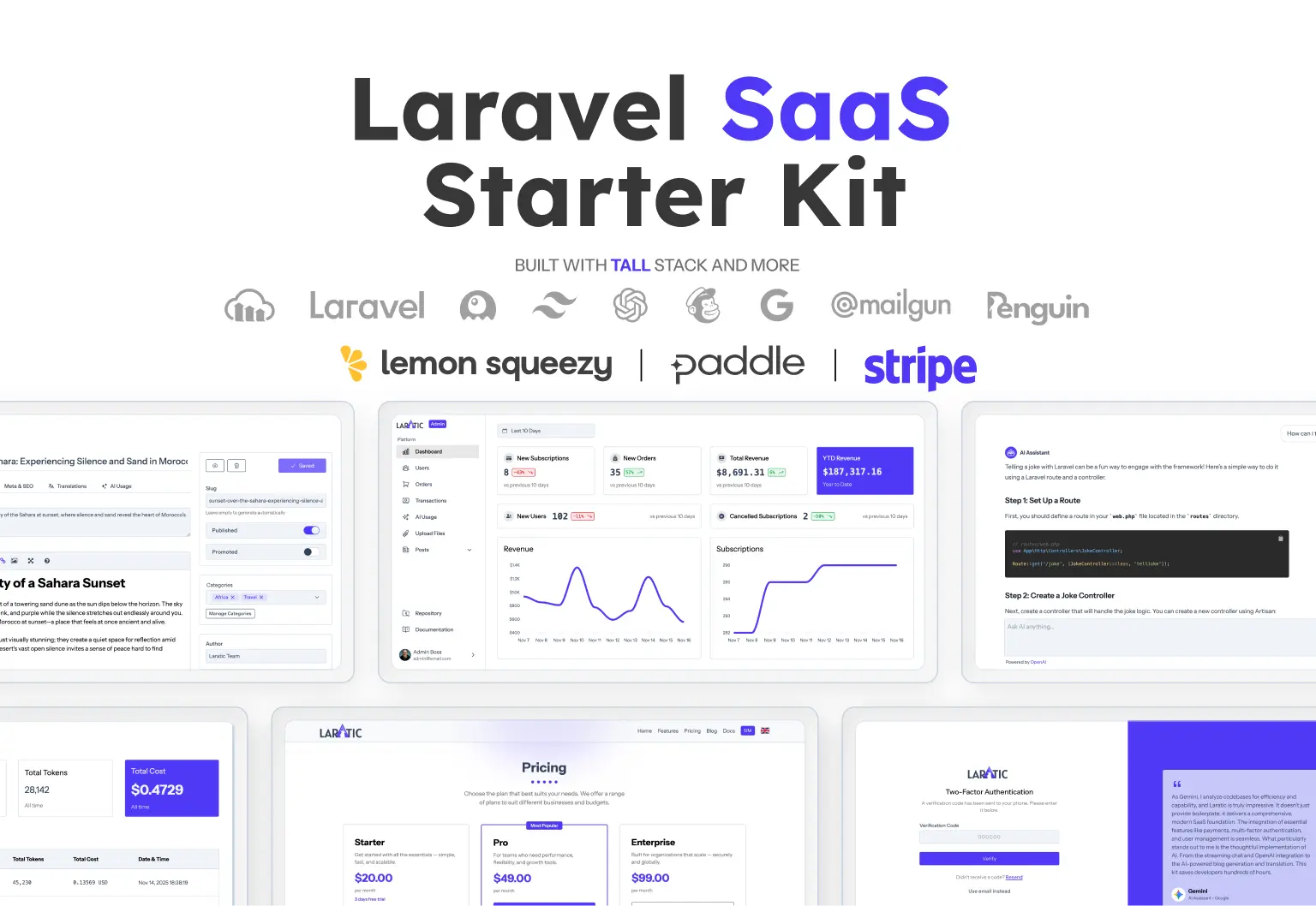Tailwind CSS and Alpine JS Textarea
Text areas allow users to enter multiple lines of text into a form field. They can be used to collect information such as comments, reviews, and more.
Default textarea
A text area with a label and placeholder.
Classic vs Modern Code Style
The difference between the two versions is how they're written. The classic version uses older-style classes like 'text-red-500' for styling, while the modern version, uses CSS variables and semantic names like 'text-primary' for theming. It's important to note that 'Classic' doesn't mean an older version—they both use Tailwind V4. Tell me more.
<div class="">
<label for="textArea" class="">Comment</label>
<textarea id="textArea" class="" rows="3" placeholder="We'd love to hear from you..." disabled></textarea>
</div>
<div class="">
<label for="textArea" class="">Comment</label>
<textarea id="textArea" class="" rows="3" placeholder="We'd love to hear from you..." disabled></textarea>
</div>
/* light theme */
--color-surface: var(--color-);
--color-surface-alt: var(--color-);
--color-on-surface: var(--color-);
--color-on-surface-strong: var(--color-);
--color-primary: var(--color-);
--color-on-primary: var(--color-);
--color-secondary: var(--color-);
--color-on-secondary: var(--color-);
--color-outline: ;
--color-outline-strong: var(--color-);
/* dark theme */
--color-surface-dark: var(--color-);
--color-surface-dark-alt: var(--color-);
--color-on-surface-dark: var(--color-);
--color-on-surface-dark-strong: var(--color-);
--color-primary-dark: var(--color-);
--color-on-primary-dark: var(--color-);
--color-secondary-dark: var(--color-);
--color-on-secondary-dark: var(--color-);
--color-outline-dark: var(--color-);
--color-outline-dark-strong: var(--color-);
/* shared colors */
--color-info: var(--color-);
--color-on-info: var(--color-);
--color-success: var(--color-);
--color-on-success: var(--color-);
--color-warning: var(--color-);
--color-on-warning: var(--color-);
--color-danger: var(--color-);
--color-on-danger: var(--color-);
/* border radius */
--radius-radius: var(--radius);
Textarea states
Examples of text areas in error and success states.
Classic vs Modern Code Style
The difference between the two versions is how they're written. The classic version uses older-style classes like 'text-red-500' for styling, while the modern version, uses CSS variables and semantic names like 'text-primary' for theming. It's important to note that 'Classic' doesn't mean an older version—they both use Tailwind V4. Tell me more.
<!-- Textarea with error -->
<div class="">
<label for="textareaError" class="">
<svg xmlns="http://www.w3.org/2000/svg" viewBox="0 0 16 16" aria-hidden="true" fill="currentColor" class="w-4 h-4">
<path d="M5.28 4.22a.75.75 0 0 0-1.06 1.06L6.94 8l-2.72 2.72a.75.75 0 1 0 1.06 1.06L8 9.06l2.72 2.72a.75.75 0 1 0 1.06-1.06L9.06 8l2.72-2.72a.75.75 0 0 0-1.06-1.06L8 6.94 5.28 4.22Z"/>
</svg>
Comment
</label>
<textarea id="textareaError" class="" name="comment" rows="3"></textarea>
<small class="">Error: Please add some comments to your evaluation</small>
</div>
<!-- Textarea with success -->
<div class="">
<label for="textareaSuccess" class="">
<svg xmlns="http://www.w3.org/2000/svg" viewBox="0 0 16 16" aria-hidden="true" fill="currentColor" class="w-4 h-4">
<path fill-rule="evenodd" d="M12.416 3.376a.75.75 0 0 1 .208 1.04l-5 7.5a.75.75 0 0 1-1.154.114l-3-3a.75.75 0 0 1 1.06-1.06l2.353 2.353 4.493-6.74a.75.75 0 0 1 1.04-.207Z" clip-rule="evenodd" />
</svg>
Comment
</label>
<textarea id="textareaSuccess" class="" name="comment" rows="3"></textarea>
</div>
<!-- Textarea with error -->
<div class="">
<label for="textareaError" class="">
<svg xmlns="http://www.w3.org/2000/svg" viewBox="0 0 16 16" aria-hidden="true" fill="currentColor" class="w-4 h-4">
<path d="M5.28 4.22a.75.75 0 0 0-1.06 1.06L6.94 8l-2.72 2.72a.75.75 0 1 0 1.06 1.06L8 9.06l2.72 2.72a.75.75 0 1 0 1.06-1.06L9.06 8l2.72-2.72a.75.75 0 0 0-1.06-1.06L8 6.94 5.28 4.22Z"/>
</svg>
Comment
</label>
<textarea id="textareaError" class="" name="comment" rows="3"></textarea>
<small class="">Error: Please add some comments to your evaluation</small>
</div>
<!-- Textarea with success -->
<div class="">
<label for="textareaSuccess" class="">
<svg xmlns="http://www.w3.org/2000/svg" viewBox="0 0 16 16" aria-hidden="true" fill="currentColor" class="w-4 h-4">
<path fill-rule="evenodd" d="M12.416 3.376a.75.75 0 0 1 .208 1.04l-5 7.5a.75.75 0 0 1-1.154.114l-3-3a.75.75 0 0 1 1.06-1.06l2.353 2.353 4.493-6.74a.75.75 0 0 1 1.04-.207Z" clip-rule="evenodd" />
</svg>
Comment
</label>
<textarea id="textareaSuccess" class="" name="comment" rows="3"></textarea>
</div>
/* light theme */
--color-surface: var(--color-);
--color-surface-alt: var(--color-);
--color-on-surface: var(--color-);
--color-on-surface-strong: var(--color-);
--color-primary: var(--color-);
--color-on-primary: var(--color-);
--color-secondary: var(--color-);
--color-on-secondary: var(--color-);
--color-outline: ;
--color-outline-strong: var(--color-);
/* dark theme */
--color-surface-dark: var(--color-);
--color-surface-dark-alt: var(--color-);
--color-on-surface-dark: var(--color-);
--color-on-surface-dark-strong: var(--color-);
--color-primary-dark: var(--color-);
--color-on-primary-dark: var(--color-);
--color-secondary-dark: var(--color-);
--color-on-secondary-dark: var(--color-);
--color-outline-dark: var(--color-);
--color-outline-dark-strong: var(--color-);
/* shared colors */
--color-info: var(--color-);
--color-on-info: var(--color-);
--color-success: var(--color-);
--color-on-success: var(--color-);
--color-warning: var(--color-);
--color-on-warning: var(--color-);
--color-danger: var(--color-);
--color-on-danger: var(--color-);
/* border radius */
--radius-radius: var(--radius);
Textarea with actions
A text area with a label, placeholder, and action buttons. You can use this component for chatbots, comments, reviews, and more.
Classic vs Modern Code Style
The difference between the two versions is how they're written. The classic version uses older-style classes like 'text-red-500' for styling, while the modern version, uses CSS variables and semantic names like 'text-primary' for theming. It's important to note that 'Classic' doesn't mean an older version—they both use Tailwind V4. Tell me more.
<div class="">
<div class="">
<textarea class="" name="message" rows="6" placeholder="Type your message here..."></textarea>
</div>
<!-- Footer Container -->
<div class="">
<!-- Action Buttons -->
<div class="">
<!-- Emoji Button -->
<button class="" title="Emojies" aria-label="Emojies">
<svg xmlns="http://www.w3.org/2000/svg" viewBox="0 0 24 24" fill="currentColor" aria-hidden="true" class="">
<path fill-rule="evenodd" d="M12 2.25c-5.385 0-9.75 4.365-9.75 9.75s4.365 9.75 9.75 9.75 9.75-4.365 9.75-9.75S17.385 2.25 12 2.25Zm-2.625 6c-.54 0-.828.419-.936.634a1.96 1.96 0 0 0-.189.866c0 .298.059.605.189.866.108.215.395.634.936.634.54 0 .828-.419.936-.634.13-.26.189-.568.189-.866 0-.298-.059-.605-.189-.866-.108-.215-.395-.634-.936-.634Zm4.314.634c.108-.215.395-.634.936-.634.54 0 .828.419.936.634.13.26.189.568.189.866 0 .298-.059.605-.189.866-.108.215-.395.634-.936.634-.54 0-.828-.419-.936-.634a1.96 1.96 0 0 1-.189-.866c0-.298.059-.605.189-.866Zm2.023 6.828a.75.75 0 1 0-1.06-1.06 3.75 3.75 0 0 1-5.304 0 .75.75 0 0 0-1.06 1.06 5.25 5.25 0 0 0 7.424 0Z" clip-rule="evenodd" />
</svg>
</button>
<!-- Attach Button -->
<button class="" title="attach a file" aria-label="attach a file">
<svg xmlns="http://www.w3.org/2000/svg" viewBox="0 0 24 24" fill="currentColor" aria-hidden="true" class="">
<path fill-rule="evenodd" d="M18.97 3.659a2.25 2.25 0 0 0-3.182 0l-10.94 10.94a3.75 3.75 0 1 0 5.304 5.303l7.693-7.693a.75.75 0 0 1 1.06 1.06l-7.693 7.693a5.25 5.25 0 1 1-7.424-7.424l10.939-10.94a3.75 3.75 0 1 1 5.303 5.304L9.097 18.835l-.008.008-.007.007-.002.002-.003.002A2.25 2.25 0 0 1 5.91 15.66l7.81-7.81a.75.75 0 0 1 1.061 1.06l-7.81 7.81a.75.75 0 0 0 1.054 1.068L18.97 6.84a2.25 2.25 0 0 0 0-3.182Z" clip-rule="evenodd" />
</svg>
</button>
<!-- Voice Button -->
<button class="" title="send voice" aria-label="send voice">
<svg xmlns="http://www.w3.org/2000/svg" viewBox="0 0 24 24" fill="currentColor" aria-hidden="true" class="">
<path d="M8.25 4.5a3.75 3.75 0 1 1 7.5 0v8.25a3.75 3.75 0 1 1-7.5 0V4.5Z" />
<path d="M6 10.5a.75.75 0 0 1 .75.75v1.5a5.25 5.25 0 1 0 10.5 0v-1.5a.75.75 0 0 1 1.5 0v1.5a6.751 6.751 0 0 1-6 6.709v2.291h3a.75.75 0 0 1 0 1.5h-7.5a.75.75 0 0 1 0-1.5h3v-2.291a6.751 6.751 0 0 1-6-6.709v-1.5A.75.75 0 0 1 6 10.5Z" />
</svg>
</button>
</div>
<!-- Send Button -->
<button class="" type="button" aria-label="send">Send</button>
</div>
</div>
<div class="">
<div class="">
<textarea class="" name="message" rows="6" placeholder="Type your message here..."></textarea>
</div>
<!-- Footer Container -->
<div class="">
<!-- Action Buttons -->
<div class="">
<!-- Emoji Button -->
<button class="" title="Emojies" aria-label="Emojies">
<svg xmlns="http://www.w3.org/2000/svg" viewBox="0 0 24 24" fill="currentColor" aria-hidden="true" class="">
<path fill-rule="evenodd" d="M12 2.25c-5.385 0-9.75 4.365-9.75 9.75s4.365 9.75 9.75 9.75 9.75-4.365 9.75-9.75S17.385 2.25 12 2.25Zm-2.625 6c-.54 0-.828.419-.936.634a1.96 1.96 0 0 0-.189.866c0 .298.059.605.189.866.108.215.395.634.936.634.54 0 .828-.419.936-.634.13-.26.189-.568.189-.866 0-.298-.059-.605-.189-.866-.108-.215-.395-.634-.936-.634Zm4.314.634c.108-.215.395-.634.936-.634.54 0 .828.419.936.634.13.26.189.568.189.866 0 .298-.059.605-.189.866-.108.215-.395.634-.936.634-.54 0-.828-.419-.936-.634a1.96 1.96 0 0 1-.189-.866c0-.298.059-.605.189-.866Zm2.023 6.828a.75.75 0 1 0-1.06-1.06 3.75 3.75 0 0 1-5.304 0 .75.75 0 0 0-1.06 1.06 5.25 5.25 0 0 0 7.424 0Z" clip-rule="evenodd" />
</svg>
</button>
<!-- Attach Button -->
<button class="" title="attach a file" aria-label="attach a file">
<svg xmlns="http://www.w3.org/2000/svg" viewBox="0 0 24 24" fill="currentColor" aria-hidden="true" class="">
<path fill-rule="evenodd" d="M18.97 3.659a2.25 2.25 0 0 0-3.182 0l-10.94 10.94a3.75 3.75 0 1 0 5.304 5.303l7.693-7.693a.75.75 0 0 1 1.06 1.06l-7.693 7.693a5.25 5.25 0 1 1-7.424-7.424l10.939-10.94a3.75 3.75 0 1 1 5.303 5.304L9.097 18.835l-.008.008-.007.007-.002.002-.003.002A2.25 2.25 0 0 1 5.91 15.66l7.81-7.81a.75.75 0 0 1 1.061 1.06l-7.81 7.81a.75.75 0 0 0 1.054 1.068L18.97 6.84a2.25 2.25 0 0 0 0-3.182Z" clip-rule="evenodd" />
</svg>
</button>
<!-- Voice Button -->
<button class="" title="send voice" aria-label="send voice">
<svg xmlns="http://www.w3.org/2000/svg" viewBox="0 0 24 24" fill="currentColor" aria-hidden="true" class="">
<path d="M8.25 4.5a3.75 3.75 0 1 1 7.5 0v8.25a3.75 3.75 0 1 1-7.5 0V4.5Z" />
<path d="M6 10.5a.75.75 0 0 1 .75.75v1.5a5.25 5.25 0 1 0 10.5 0v-1.5a.75.75 0 0 1 1.5 0v1.5a6.751 6.751 0 0 1-6 6.709v2.291h3a.75.75 0 0 1 0 1.5h-7.5a.75.75 0 0 1 0-1.5h3v-2.291a6.751 6.751 0 0 1-6-6.709v-1.5A.75.75 0 0 1 6 10.5Z" />
</svg>
</button>
</div>
<!-- Send Button -->
<button class="" type="button" aria-label="send">Send</button>
</div>
</div>
/* light theme */
--color-surface: var(--color-);
--color-surface-alt: var(--color-);
--color-on-surface: var(--color-);
--color-on-surface-strong: var(--color-);
--color-primary: var(--color-);
--color-on-primary: var(--color-);
--color-secondary: var(--color-);
--color-on-secondary: var(--color-);
--color-outline: ;
--color-outline-strong: var(--color-);
/* dark theme */
--color-surface-dark: var(--color-);
--color-surface-dark-alt: var(--color-);
--color-on-surface-dark: var(--color-);
--color-on-surface-dark-strong: var(--color-);
--color-primary-dark: var(--color-);
--color-on-primary-dark: var(--color-);
--color-secondary-dark: var(--color-);
--color-on-secondary-dark: var(--color-);
--color-outline-dark: var(--color-);
--color-outline-dark-strong: var(--color-);
/* shared colors */
--color-info: var(--color-);
--color-on-info: var(--color-);
--color-success: var(--color-);
--color-on-success: var(--color-);
--color-warning: var(--color-);
--color-on-warning: var(--color-);
--color-danger: var(--color-);
--color-on-danger: var(--color-);
/* border radius */
--radius-radius: var(--radius);
Keyboard Navigation
| Key | Action |
|---|---|
| Tab |
Next item gets the focus
|
| Space | Textarea with actions:<br> Action button gets selected |