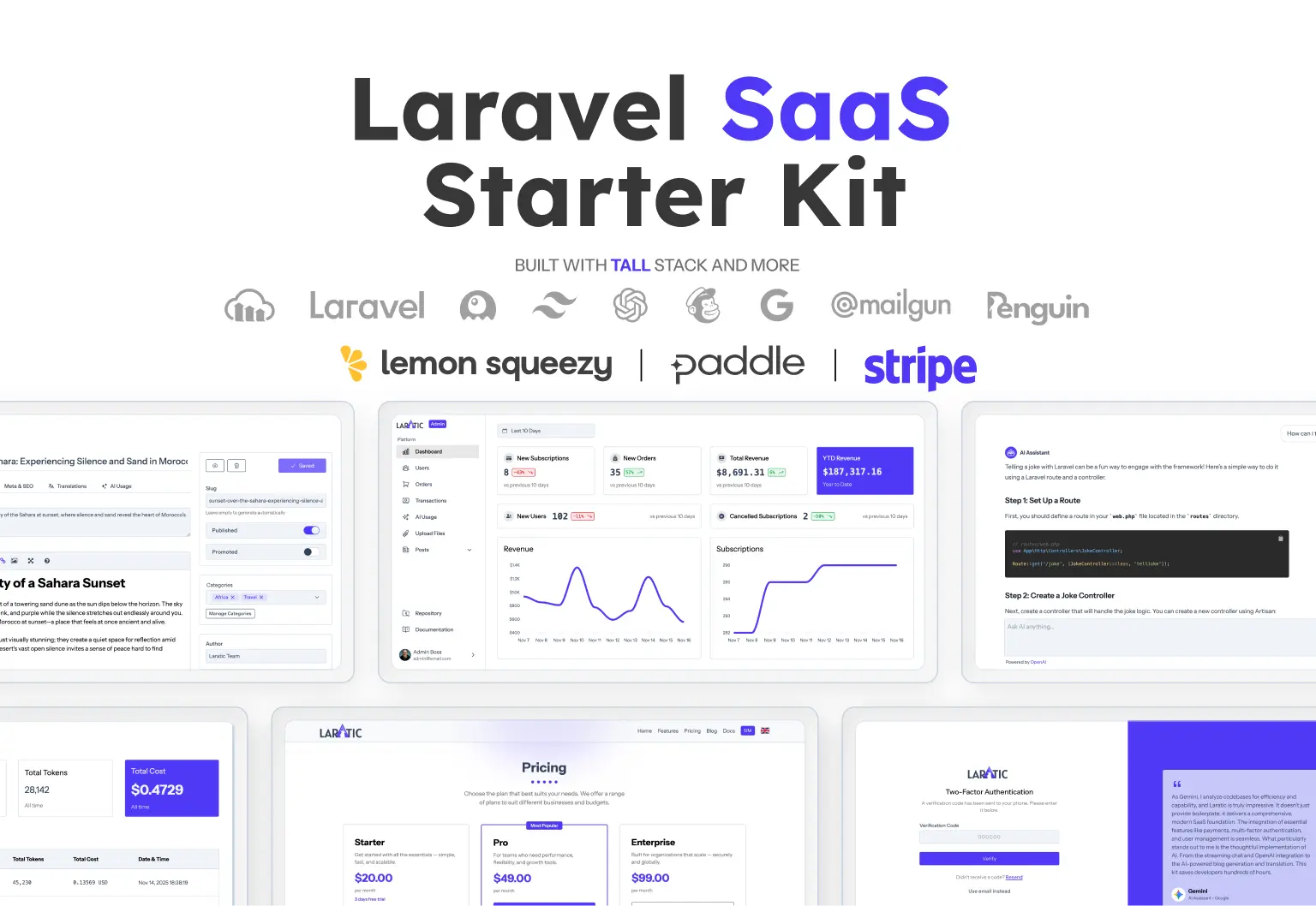Tailwind CSS and Alpine JS Text Input
Text inputs allow users to enter text into a form field. They can be used to collect information such as names, email addresses, and more.
Default text input
A text input with a label and placeholder.
Classic vs Modern Code Style
The difference between the two versions is how they're written. The classic version uses older-style classes like 'text-red-500' for styling, while the modern version, uses CSS variables and semantic names like 'text-primary' for theming. It's important to note that 'Classic' doesn't mean an older version—they both use Tailwind V4. Tell me more.
<div class="">
<label for="textInputDefault" class="">Name</label>
<input id="textInputDefault" type="text" class="" name="name" placeholder="Enter your name" autocomplete="name"/>
</div>
<div class="">
<label for="textInputDefault" class="">Name</label>
<input id="textInputDefault" type="text" class="" name="name" placeholder="Enter your name" autocomplete="name"/>
</div>
/* light theme */
--color-surface: var(--color-);
--color-surface-alt: var(--color-);
--color-on-surface: var(--color-);
--color-on-surface-strong: var(--color-);
--color-primary: var(--color-);
--color-on-primary: var(--color-);
--color-secondary: var(--color-);
--color-on-secondary: var(--color-);
--color-outline: ;
--color-outline-strong: var(--color-);
/* dark theme */
--color-surface-dark: var(--color-);
--color-surface-dark-alt: var(--color-);
--color-on-surface-dark: var(--color-);
--color-on-surface-dark-strong: var(--color-);
--color-primary-dark: var(--color-);
--color-on-primary-dark: var(--color-);
--color-secondary-dark: var(--color-);
--color-on-secondary-dark: var(--color-);
--color-outline-dark: var(--color-);
--color-outline-dark-strong: var(--color-);
/* shared colors */
--color-info: var(--color-);
--color-on-info: var(--color-);
--color-success: var(--color-);
--color-on-success: var(--color-);
--color-warning: var(--color-);
--color-on-warning: var(--color-);
--color-danger: var(--color-);
--color-on-danger: var(--color-);
/* border radius */
--radius-radius: var(--radius);
Text input states
Examples of text inputs in error and success states.
Classic vs Modern Code Style
The difference between the two versions is how they're written. The classic version uses older-style classes like 'text-red-500' for styling, while the modern version, uses CSS variables and semantic names like 'text-primary' for theming. It's important to note that 'Classic' doesn't mean an older version—they both use Tailwind V4. Tell me more.
<!-- Input with error -->
<div class="">
<label for="inputError" class="">
<svg xmlns="http://www.w3.org/2000/svg" viewBox="0 0 16 16" aria-hidden="true" fill="currentColor" class="w-4 h-4">
<path d="M5.28 4.22a.75.75 0 0 0-1.06 1.06L6.94 8l-2.72 2.72a.75.75 0 1 0 1.06 1.06L8 9.06l2.72 2.72a.75.75 0 1 0 1.06-1.06L9.06 8l2.72-2.72a.75.75 0 0 0-1.06-1.06L8 6.94 5.28 4.22Z"/>
</svg>
Name
</label>
<input id="inputError" type="text" class="" name="inputStates"/>
<small class="">Error: Name field is required</small>
</div>
<!-- Input with success -->
<div class="">
<label for="inputSuccess" class="">
<svg xmlns="http://www.w3.org/2000/svg" viewBox="0 0 16 16" aria-hidden="true" fill="currentColor" class="w-4 h-4">
<path fill-rule="evenodd" d="M12.416 3.376a.75.75 0 0 1 .208 1.04l-5 7.5a.75.75 0 0 1-1.154.114l-3-3a.75.75 0 0 1 1.06-1.06l2.353 2.353 4.493-6.74a.75.75 0 0 1 1.04-.207Z" clip-rule="evenodd" />
</svg>
Name
</label>
<input id="inputSuccess" type="text" class="" value="John" name="inputStates"/>
</div>
<!-- Input with error -->
<div class="">
<label for="inputError" class="">
<svg xmlns="http://www.w3.org/2000/svg" viewBox="0 0 16 16" aria-hidden="true" fill="currentColor" class="w-4 h-4">
<path d="M5.28 4.22a.75.75 0 0 0-1.06 1.06L6.94 8l-2.72 2.72a.75.75 0 1 0 1.06 1.06L8 9.06l2.72 2.72a.75.75 0 1 0 1.06-1.06L9.06 8l2.72-2.72a.75.75 0 0 0-1.06-1.06L8 6.94 5.28 4.22Z"/>
</svg>
Name
</label>
<input id="inputError" type="text" class="" name="inputStates"/>
<small class="">Error: Name field is required</small>
</div>
<!-- Input with success -->
<div class="">
<label for="inputSuccess" class="">
<svg xmlns="http://www.w3.org/2000/svg" viewBox="0 0 16 16" aria-hidden="true" fill="currentColor" class="w-4 h-4">
<path fill-rule="evenodd" d="M12.416 3.376a.75.75 0 0 1 .208 1.04l-5 7.5a.75.75 0 0 1-1.154.114l-3-3a.75.75 0 0 1 1.06-1.06l2.353 2.353 4.493-6.74a.75.75 0 0 1 1.04-.207Z" clip-rule="evenodd" />
</svg>
Name
</label>
<input id="inputSuccess" type="text" class="" value="John" name="inputStates"/>
</div>
/* light theme */
--color-surface: var(--color-);
--color-surface-alt: var(--color-);
--color-on-surface: var(--color-);
--color-on-surface-strong: var(--color-);
--color-primary: var(--color-);
--color-on-primary: var(--color-);
--color-secondary: var(--color-);
--color-on-secondary: var(--color-);
--color-outline: ;
--color-outline-strong: var(--color-);
/* dark theme */
--color-surface-dark: var(--color-);
--color-surface-dark-alt: var(--color-);
--color-on-surface-dark: var(--color-);
--color-on-surface-dark-strong: var(--color-);
--color-primary-dark: var(--color-);
--color-on-primary-dark: var(--color-);
--color-secondary-dark: var(--color-);
--color-on-secondary-dark: var(--color-);
--color-outline-dark: var(--color-);
--color-outline-dark-strong: var(--color-);
/* shared colors */
--color-info: var(--color-);
--color-on-info: var(--color-);
--color-success: var(--color-);
--color-on-success: var(--color-);
--color-warning: var(--color-);
--color-on-warning: var(--color-);
--color-danger: var(--color-);
--color-on-danger: var(--color-);
/* border radius */
--radius-radius: var(--radius);
Input with mask
A text input with a phone number mask. This component uses Alpine JS mask plugin to create the mask. Please make sure to initiate Alpine when using this plugin.
Classic vs Modern Code Style
The difference between the two versions is how they're written. The classic version uses older-style classes like 'text-red-500' for styling, while the modern version, uses CSS variables and semantic names like 'text-primary' for theming. It's important to note that 'Classic' doesn't mean an older version—they both use Tailwind V4. Tell me more.
<div x-data class="">
<label for="phoneInput" class="">Phone</label>
<input id="phoneInput" type="text" class="" x-mask="(999) 999-9999" name="phone" autocomplete="tel-national" placeholder="(999) 999-9999"/>
</div>
<div x-data class="">
<label for="phoneInput" class="">Phone</label>
<input id="phoneInput" type="text" class="" x-mask="(999) 999-9999" name="phone" autocomplete="tel-national" placeholder="(999) 999-9999"/>
</div>
/* light theme */
--color-surface: var(--color-);
--color-surface-alt: var(--color-);
--color-on-surface: var(--color-);
--color-on-surface-strong: var(--color-);
--color-primary: var(--color-);
--color-on-primary: var(--color-);
--color-secondary: var(--color-);
--color-on-secondary: var(--color-);
--color-outline: ;
--color-outline-strong: var(--color-);
/* dark theme */
--color-surface-dark: var(--color-);
--color-surface-dark-alt: var(--color-);
--color-on-surface-dark: var(--color-);
--color-on-surface-dark-strong: var(--color-);
--color-primary-dark: var(--color-);
--color-on-primary-dark: var(--color-);
--color-secondary-dark: var(--color-);
--color-on-secondary-dark: var(--color-);
--color-outline-dark: var(--color-);
--color-outline-dark-strong: var(--color-);
/* shared colors */
--color-info: var(--color-);
--color-on-info: var(--color-);
--color-success: var(--color-);
--color-on-success: var(--color-);
--color-warning: var(--color-);
--color-on-warning: var(--color-);
--color-danger: var(--color-);
--color-on-danger: var(--color-);
/* border radius */
--radius-radius: var(--radius);
Search input
A text input with type search and a magnifier icon.
Classic vs Modern Code Style
The difference between the two versions is how they're written. The classic version uses older-style classes like 'text-red-500' for styling, while the modern version, uses CSS variables and semantic names like 'text-primary' for theming. It's important to note that 'Classic' doesn't mean an older version—they both use Tailwind V4. Tell me more.
<div class="">
<svg xmlns="http://www.w3.org/2000/svg" fill="none" viewBox="0 0 24 24" stroke-width="2" stroke="currentColor" aria-hidden="true" class="">
<path stroke-linecap="round" stroke-linejoin="round" d="m21 21-5.197-5.197m0 0A7.5 7.5 0 1 0 5.196 5.196a7.5 7.5 0 0 0 10.607 10.607Z" />
</svg>
<input type="search" class="" name="search" placeholder="Search" aria-label="search"/>
</div>
<div class="">
<svg xmlns="http://www.w3.org/2000/svg" fill="none" viewBox="0 0 24 24" stroke-width="2" stroke="currentColor" aria-hidden="true" class="">
<path stroke-linecap="round" stroke-linejoin="round" d="m21 21-5.197-5.197m0 0A7.5 7.5 0 1 0 5.196 5.196a7.5 7.5 0 0 0 10.607 10.607Z" />
</svg>
<input type="search" class="" name="search" placeholder="Search" aria-label="search"/>
</div>
/* light theme */
--color-surface: var(--color-);
--color-surface-alt: var(--color-);
--color-on-surface: var(--color-);
--color-on-surface-strong: var(--color-);
--color-primary: var(--color-);
--color-on-primary: var(--color-);
--color-secondary: var(--color-);
--color-on-secondary: var(--color-);
--color-outline: ;
--color-outline-strong: var(--color-);
/* dark theme */
--color-surface-dark: var(--color-);
--color-surface-dark-alt: var(--color-);
--color-on-surface-dark: var(--color-);
--color-on-surface-dark-strong: var(--color-);
--color-primary-dark: var(--color-);
--color-on-primary-dark: var(--color-);
--color-secondary-dark: var(--color-);
--color-on-secondary-dark: var(--color-);
--color-outline-dark: var(--color-);
--color-outline-dark-strong: var(--color-);
/* shared colors */
--color-info: var(--color-);
--color-on-info: var(--color-);
--color-success: var(--color-);
--color-on-success: var(--color-);
--color-warning: var(--color-);
--color-on-warning: var(--color-);
--color-danger: var(--color-);
--color-on-danger: var(--color-);
/* border radius */
--radius-radius: var(--radius);
Password input
A text input with type password and a show/hide toggle button.
Classic vs Modern Code Style
The difference between the two versions is how they're written. The classic version uses older-style classes like 'text-red-500' for styling, while the modern version, uses CSS variables and semantic names like 'text-primary' for theming. It's important to note that 'Classic' doesn't mean an older version—they both use Tailwind V4. Tell me more.
<div class="">
<label for="passwordInput" class="">Password</label>
<div x-data="{ showPassword: false }" class="">
<input x-bind:type="showPassword ? 'text' : 'password'" id="passwordInput" class="" name="password" autocomplete="current-password" placeholder="Enter your password"/>
<button type="button" x-on:click="showPassword = !showPassword" class="" aria-label="Show password">
<svg x-show="!showPassword" xmlns="http://www.w3.org/2000/svg" fill="none" viewBox="0 0 24 24" stroke-width="1.5" stroke="currentColor" aria-hidden="true" class="">
<path stroke-linecap="round" stroke-linejoin="round" d="M2.036 12.322a1.012 1.012 0 0 1 0-.639C3.423 7.51 7.36 4.5 12 4.5c4.638 0 8.573 3.007 9.963 7.178.07.207.07.431 0 .639C20.577 16.49 16.64 19.5 12 19.5c-4.638 0-8.573-3.007-9.963-7.178Z" />
<path stroke-linecap="round" stroke-linejoin="round" d="M15 12a3 3 0 1 1-6 0 3 3 0 0 1 6 0Z" />
</svg>
<svg x-show="showPassword" xmlns="http://www.w3.org/2000/svg" fill="none" viewBox="0 0 24 24" stroke-width="1.5" stroke="currentColor" aria-hidden="true" class="">
<path stroke-linecap="round" stroke-linejoin="round" d="M3.98 8.223A10.477 10.477 0 0 0 1.934 12C3.226 16.338 7.244 19.5 12 19.5c.993 0 1.953-.138 2.863-.395M6.228 6.228A10.451 10.451 0 0 1 12 4.5c4.756 0 8.773 3.162 10.065 7.498a10.522 10.522 0 0 1-4.293 5.774M6.228 6.228 3 3m3.228 3.228 3.65 3.65m7.894 7.894L21 21m-3.228-3.228-3.65-3.65m0 0a3 3 0 1 0-4.243-4.243m4.242 4.242L9.88 9.88" />
</svg>
</button>
</div>
</div>
<div class="">
<label for="passwordInput" class="">Password</label>
<div x-data="{ showPassword: false }" class="">
<input x-bind:type="showPassword ? 'text' : 'password'" id="passwordInput" class="" name="password" autocomplete="current-password" placeholder="Enter your password"/>
<button type="button" x-on:click="showPassword = !showPassword" class="" aria-label="Show password">
<svg x-show="!showPassword" xmlns="http://www.w3.org/2000/svg" fill="none" viewBox="0 0 24 24" stroke-width="1.5" stroke="currentColor" aria-hidden="true" class="">
<path stroke-linecap="round" stroke-linejoin="round" d="M2.036 12.322a1.012 1.012 0 0 1 0-.639C3.423 7.51 7.36 4.5 12 4.5c4.638 0 8.573 3.007 9.963 7.178.07.207.07.431 0 .639C20.577 16.49 16.64 19.5 12 19.5c-4.638 0-8.573-3.007-9.963-7.178Z" />
<path stroke-linecap="round" stroke-linejoin="round" d="M15 12a3 3 0 1 1-6 0 3 3 0 0 1 6 0Z" />
</svg>
<svg x-show="showPassword" xmlns="http://www.w3.org/2000/svg" fill="none" viewBox="0 0 24 24" stroke-width="1.5" stroke="currentColor" aria-hidden="true" class="">
<path stroke-linecap="round" stroke-linejoin="round" d="M3.98 8.223A10.477 10.477 0 0 0 1.934 12C3.226 16.338 7.244 19.5 12 19.5c.993 0 1.953-.138 2.863-.395M6.228 6.228A10.451 10.451 0 0 1 12 4.5c4.756 0 8.773 3.162 10.065 7.498a10.522 10.522 0 0 1-4.293 5.774M6.228 6.228 3 3m3.228 3.228 3.65 3.65m7.894 7.894L21 21m-3.228-3.228-3.65-3.65m0 0a3 3 0 1 0-4.243-4.243m4.242 4.242L9.88 9.88" />
</svg>
</button>
</div>
</div>
/* light theme */
--color-surface: var(--color-);
--color-surface-alt: var(--color-);
--color-on-surface: var(--color-);
--color-on-surface-strong: var(--color-);
--color-primary: var(--color-);
--color-on-primary: var(--color-);
--color-secondary: var(--color-);
--color-on-secondary: var(--color-);
--color-outline: ;
--color-outline-strong: var(--color-);
/* dark theme */
--color-surface-dark: var(--color-);
--color-surface-dark-alt: var(--color-);
--color-on-surface-dark: var(--color-);
--color-on-surface-dark-strong: var(--color-);
--color-primary-dark: var(--color-);
--color-on-primary-dark: var(--color-);
--color-secondary-dark: var(--color-);
--color-on-secondary-dark: var(--color-);
--color-outline-dark: var(--color-);
--color-outline-dark-strong: var(--color-);
/* shared colors */
--color-info: var(--color-);
--color-on-info: var(--color-);
--color-success: var(--color-);
--color-on-success: var(--color-);
--color-warning: var(--color-);
--color-on-warning: var(--color-);
--color-danger: var(--color-);
--color-on-danger: var(--color-);
/* border radius */
--radius-radius: var(--radius);
Data
List of all Alpine JS data used in this component.
| Property | Description |
|---|---|
| showPassword |
Boolean - Shows/Hides password |
Keyboard Navigation
| Key | Action |
|---|---|
| Tab |
Input field gets the focus
|
| Esc | Search input: Input gets cleared |