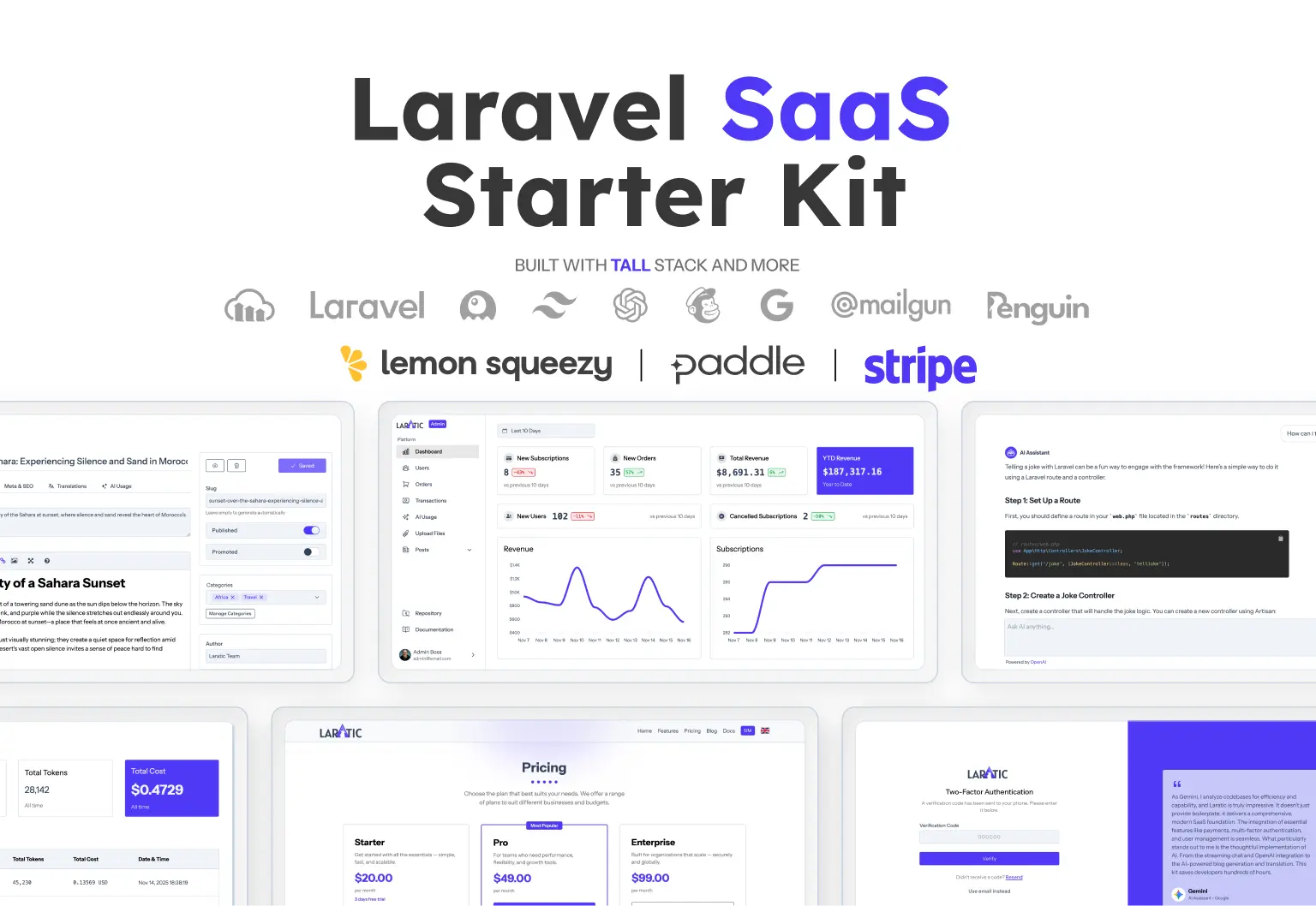Tailwind CSS and Alpine JS Range Slider
Range sliders are a great way to allow users to select a value from a range of values. They can be used to indicate the current value, the minimum and maximum values, and more.
Default range slider
A simple range slider with a label.
Classic vs Modern Code Style
The difference between the two versions is how they're written. The classic version uses older-style classes like 'text-red-500' for styling, while the modern version, uses CSS variables and semantic names like 'text-primary' for theming. It's important to note that 'Classic' doesn't mean an older version—they both use Tailwind V4. Tell me more.
<div class="">
<label for="rangeSlider" class="">Mood Meter</label>
<input id="rangeSlider" type="range" class="" value="20" min="0" max="100" step="1" />
</div><div class="">
<label for="rangeSlider" class="">Mood Meter</label>
<input id="rangeSlider" type="range" class="" value="20" min="0" max="100" step="1" />
</div>
@theme {
/* light theme */
--color-surface: var(--color-);
--color-surface-alt: var(--color-);
--color-on-surface: var(--color-);
--color-on-surface-strong: var(--color-);
--color-primary: var(--color-);
--color-on-primary: var(--color-);
--color-secondary: var(--color-);
--color-on-secondary: var(--color-);
--color-outline: ;
--color-outline-strong: var(--color-);
/* dark theme */
--color-surface-dark: var(--color-);
--color-surface-dark-alt: var(--color-);
--color-on-surface-dark: var(--color-);
--color-on-surface-dark-strong: var(--color-);
--color-primary-dark: var(--color-);
--color-on-primary-dark: var(--color-);
--color-secondary-dark: var(--color-);
--color-on-secondary-dark: var(--color-);
--color-outline-dark: var(--color-);
--color-outline-dark-strong: var(--color-);
/* shared colors */
--color-info: var(--color-);
--color-on-info: var(--color-);
--color-success: var(--color-);
--color-on-success: var(--color-);
--color-warning: var(--color-);
--color-on-warning: var(--color-);
--color-danger: var(--color-);
--color-on-danger: var(--color-);
/* border radius */
--radius-radius: var(--radius);
}
Range slider with ticks
A range slider with ticks for steps. Even ticks will dissapear on smaller screens.
Classic vs Modern Code Style
The difference between the two versions is how they're written. The classic version uses older-style classes like 'text-red-500' for styling, while the modern version, uses CSS variables and semantic names like 'text-primary' for theming. It's important to note that 'Classic' doesn't mean an older version—they both use Tailwind V4. Tell me more.
<div class="">
<label for="rangeSlider" class="">Mood Meter</label>
<input id="rangeSlider" type="range" class="" value="20" min="0" max="100" step="5" />
<div class="">
<span class="" aria-hidden="true">0</span>
<span class="" aria-hidden="true">|</span>
<span class="" aria-hidden="true">|</span>
<span class="" aria-hidden="true">|</span>
<span class="" aria-hidden="true">|</span>
<span class="" aria-hidden="true">|</span>
<span class="" aria-hidden="true">|</span>
<span class="" aria-hidden="true">|</span>
<span class="" aria-hidden="true">|</span>
<span class="" aria-hidden="true">|</span>
<span class="" aria-hidden="true">|</span>
<span class="" aria-hidden="true">|</span>
<span class="" aria-hidden="true">|</span>
<span class="" aria-hidden="true">|</span>
<span class="" aria-hidden="true">|</span>
<span class="" aria-hidden="true">|</span>
<span class="" aria-hidden="true">|</span>
<span class="" aria-hidden="true">|</span>
<span class="" aria-hidden="true">|</span>
<span class="" aria-hidden="true">|</span>
<span class="" aria-hidden="true">100</span>
</div>
</div><div class="">
<label for="rangeSlider" class="">Mood Meter</label>
<input id="rangeSlider" type="range" class="" value="20" min="0" max="100" step="5" />
<div class="">
<span class="" aria-hidden="true">0</span>
<span class="" aria-hidden="true">|</span>
<span class="" aria-hidden="true">|</span>
<span class="" aria-hidden="true">|</span>
<span class="" aria-hidden="true">|</span>
<span class="" aria-hidden="true">|</span>
<span class="" aria-hidden="true">|</span>
<span class="" aria-hidden="true">|</span>
<span class="" aria-hidden="true">|</span>
<span class="" aria-hidden="true">|</span>
<span class="" aria-hidden="true">|</span>
<span class="" aria-hidden="true">|</span>
<span class="" aria-hidden="true">|</span>
<span class="" aria-hidden="true">|</span>
<span class="" aria-hidden="true">|</span>
<span class="" aria-hidden="true">|</span>
<span class="" aria-hidden="true">|</span>
<span class="" aria-hidden="true">|</span>
<span class="" aria-hidden="true">|</span>
<span class="" aria-hidden="true">|</span>
<span class="" aria-hidden="true">100</span>
</div>
</div>
@theme {
/* light theme */
--color-surface: var(--color-);
--color-surface-alt: var(--color-);
--color-on-surface: var(--color-);
--color-on-surface-strong: var(--color-);
--color-primary: var(--color-);
--color-on-primary: var(--color-);
--color-secondary: var(--color-);
--color-on-secondary: var(--color-);
--color-outline: ;
--color-outline-strong: var(--color-);
/* dark theme */
--color-surface-dark: var(--color-);
--color-surface-dark-alt: var(--color-);
--color-on-surface-dark: var(--color-);
--color-on-surface-dark-strong: var(--color-);
--color-primary-dark: var(--color-);
--color-on-primary-dark: var(--color-);
--color-secondary-dark: var(--color-);
--color-on-secondary-dark: var(--color-);
--color-outline-dark: var(--color-);
--color-outline-dark-strong: var(--color-);
/* shared colors */
--color-info: var(--color-);
--color-on-info: var(--color-);
--color-success: var(--color-);
--color-on-success: var(--color-);
--color-warning: var(--color-);
--color-on-warning: var(--color-);
--color-danger: var(--color-);
--color-on-danger: var(--color-);
/* border radius */
--radius-radius: var(--radius);
}
Range slider with icons
A range slider with icon labels.
Classic vs Modern Code Style
The difference between the two versions is how they're written. The classic version uses older-style classes like 'text-red-500' for styling, while the modern version, uses CSS variables and semantic names like 'text-primary' for theming. It's important to note that 'Classic' doesn't mean an older version—they both use Tailwind V4. Tell me more.
<div class="">
<svg xmlns="http://www.w3.org/2000/svg" fill="currentColor" viewBox="0 0 16 16" class="" aria-hidden="true">
<path d="M12 8a4 4 0 1 1-8 0 4 4 0 0 1 8 0M8.5 2.5a.5.5 0 1 1-1 0 .5.5 0 0 1 1 0m0 11a.5.5 0 1 1-1 0 .5.5 0 0 1 1 0m5-5a.5.5 0 1 1 0-1 .5.5 0 0 1 0 1m-11 0a.5.5 0 1 1 0-1 .5.5 0 0 1 0 1m9.743-4.036a.5.5 0 1 1-.707-.707.5.5 0 0 1 .707.707m-7.779 7.779a.5.5 0 1 1-.707-.707.5.5 0 0 1 .707.707m7.072 0a.5.5 0 1 1 .707-.707.5.5 0 0 1-.707.707M3.757 4.464a.5.5 0 1 1 .707-.707.5.5 0 0 1-.707.707" />
</svg>
<label for="rangeSlider" class="">Brightness</label>
<input id="rangeSlider" type="range" class="" value="20" min="0" max="100" step="1" />
<svg xmlns="http://www.w3.org/2000/svg" fill="currentColor" viewBox="0 0 16 16" class="" aria-hidden="true">
<path d="M12 8a4 4 0 1 1-8 0 4 4 0 0 1 8 0M8 0a.5.5 0 0 1 .5.5v2a.5.5 0 0 1-1 0v-2A.5.5 0 0 1 8 0m0 13a.5.5 0 0 1 .5.5v2a.5.5 0 0 1-1 0v-2A.5.5 0 0 1 8 13m8-5a.5.5 0 0 1-.5.5h-2a.5.5 0 0 1 0-1h2a.5.5 0 0 1 .5.5M3 8a.5.5 0 0 1-.5.5h-2a.5.5 0 0 1 0-1h2A.5.5 0 0 1 3 8m10.657-5.657a.5.5 0 0 1 0 .707l-1.414 1.415a.5.5 0 1 1-.707-.708l1.414-1.414a.5.5 0 0 1 .707 0m-9.193 9.193a.5.5 0 0 1 0 .707L3.05 13.657a.5.5 0 0 1-.707-.707l1.414-1.414a.5.5 0 0 1 .707 0m9.193 2.121a.5.5 0 0 1-.707 0l-1.414-1.414a.5.5 0 0 1 .707-.707l1.414 1.414a.5.5 0 0 1 0 .707M4.464 4.465a.5.5 0 0 1-.707 0L2.343 3.05a.5.5 0 1 1 .707-.707l1.414 1.414a.5.5 0 0 1 0 .708" />
</svg>
</div><div class="">
<svg xmlns="http://www.w3.org/2000/svg" fill="currentColor" viewBox="0 0 16 16" class="" aria-hidden="true">
<path d="M12 8a4 4 0 1 1-8 0 4 4 0 0 1 8 0M8.5 2.5a.5.5 0 1 1-1 0 .5.5 0 0 1 1 0m0 11a.5.5 0 1 1-1 0 .5.5 0 0 1 1 0m5-5a.5.5 0 1 1 0-1 .5.5 0 0 1 0 1m-11 0a.5.5 0 1 1 0-1 .5.5 0 0 1 0 1m9.743-4.036a.5.5 0 1 1-.707-.707.5.5 0 0 1 .707.707m-7.779 7.779a.5.5 0 1 1-.707-.707.5.5 0 0 1 .707.707m7.072 0a.5.5 0 1 1 .707-.707.5.5 0 0 1-.707.707M3.757 4.464a.5.5 0 1 1 .707-.707.5.5 0 0 1-.707.707" />
</svg>
<label for="rangeSlider" class="">Brightness</label>
<input id="rangeSlider" type="range" class="" value="20" min="0" max="100" step="1" />
<svg xmlns="http://www.w3.org/2000/svg" fill="currentColor" viewBox="0 0 16 16" class="" aria-hidden="true">
<path d="M12 8a4 4 0 1 1-8 0 4 4 0 0 1 8 0M8 0a.5.5 0 0 1 .5.5v2a.5.5 0 0 1-1 0v-2A.5.5 0 0 1 8 0m0 13a.5.5 0 0 1 .5.5v2a.5.5 0 0 1-1 0v-2A.5.5 0 0 1 8 13m8-5a.5.5 0 0 1-.5.5h-2a.5.5 0 0 1 0-1h2a.5.5 0 0 1 .5.5M3 8a.5.5 0 0 1-.5.5h-2a.5.5 0 0 1 0-1h2A.5.5 0 0 1 3 8m10.657-5.657a.5.5 0 0 1 0 .707l-1.414 1.415a.5.5 0 1 1-.707-.708l1.414-1.414a.5.5 0 0 1 .707 0m-9.193 9.193a.5.5 0 0 1 0 .707L3.05 13.657a.5.5 0 0 1-.707-.707l1.414-1.414a.5.5 0 0 1 .707 0m9.193 2.121a.5.5 0 0 1-.707 0l-1.414-1.414a.5.5 0 0 1 .707-.707l1.414 1.414a.5.5 0 0 1 0 .707M4.464 4.465a.5.5 0 0 1-.707 0L2.343 3.05a.5.5 0 1 1 .707-.707l1.414 1.414a.5.5 0 0 1 0 .708" />
</svg>
</div>
@theme {
/* light theme */
--color-surface: var(--color-);
--color-surface-alt: var(--color-);
--color-on-surface: var(--color-);
--color-on-surface-strong: var(--color-);
--color-primary: var(--color-);
--color-on-primary: var(--color-);
--color-secondary: var(--color-);
--color-on-secondary: var(--color-);
--color-outline: ;
--color-outline-strong: var(--color-);
/* dark theme */
--color-surface-dark: var(--color-);
--color-surface-dark-alt: var(--color-);
--color-on-surface-dark: var(--color-);
--color-on-surface-dark-strong: var(--color-);
--color-primary-dark: var(--color-);
--color-on-primary-dark: var(--color-);
--color-secondary-dark: var(--color-);
--color-on-secondary-dark: var(--color-);
--color-outline-dark: var(--color-);
--color-outline-dark-strong: var(--color-);
/* shared colors */
--color-info: var(--color-);
--color-on-info: var(--color-);
--color-success: var(--color-);
--color-on-success: var(--color-);
--color-warning: var(--color-);
--color-on-warning: var(--color-);
--color-danger: var(--color-);
--color-on-danger: var(--color-);
/* border radius */
--radius-radius: var(--radius);
}
Range slider with value
A range slider with a value label.
Classic vs Modern Code Style
The difference between the two versions is how they're written. The classic version uses older-style classes like 'text-red-500' for styling, while the modern version, uses CSS variables and semantic names like 'text-primary' for theming. It's important to note that 'Classic' doesn't mean an older version—they both use Tailwind V4. Tell me more.
<div x-data="{ currentVal: 20 }" class="">
<svg xmlns="http://www.w3.org/2000/svg" fill="currentColor" viewBox="0 0 24 24" class="" aria-hidden="true">
<path d="M13.5 4.06c0-1.336-1.616-2.005-2.56-1.06l-4.5 4.5H4.508c-1.141 0-2.318.664-2.66 1.905A9.76 9.76 0 0 0 1.5 12c0 .898.121 1.768.35 2.595.341 1.24 1.518 1.905 2.659 1.905h1.93l4.5 4.5c.945.945 2.561.276 2.561-1.06V4.06ZM18.584 5.106a.75.75 0 0 1 1.06 0c3.808 3.807 3.808 9.98 0 13.788a.75.75 0 0 1-1.06-1.06 8.25 8.25 0 0 0 0-11.668.75.75 0 0 1 0-1.06Z" />
</svg>
<label for="rangeSlider" class="">Brightness</label>
<input x-model="currentVal" id="rangeSlider" type="range" class="" min="0" max="100" step="1" />
<span class="" x-text="currentVal"></span>
</div><div x-data="{ currentVal: 20 }" class="">
<svg xmlns="http://www.w3.org/2000/svg" fill="currentColor" viewBox="0 0 24 24" class="" aria-hidden="true">
<path d="M13.5 4.06c0-1.336-1.616-2.005-2.56-1.06l-4.5 4.5H4.508c-1.141 0-2.318.664-2.66 1.905A9.76 9.76 0 0 0 1.5 12c0 .898.121 1.768.35 2.595.341 1.24 1.518 1.905 2.659 1.905h1.93l4.5 4.5c.945.945 2.561.276 2.561-1.06V4.06ZM18.584 5.106a.75.75 0 0 1 1.06 0c3.808 3.807 3.808 9.98 0 13.788a.75.75 0 0 1-1.06-1.06 8.25 8.25 0 0 0 0-11.668.75.75 0 0 1 0-1.06Z" />
</svg>
<label for="rangeSlider" class="">Brightness</label>
<input x-model="currentVal" id="rangeSlider" type="range" class="" min="0" max="100" step="1" />
<span class="" x-text="currentVal"></span>
</div>
@theme {
/* light theme */
--color-surface: var(--color-);
--color-surface-alt: var(--color-);
--color-on-surface: var(--color-);
--color-on-surface-strong: var(--color-);
--color-primary: var(--color-);
--color-on-primary: var(--color-);
--color-secondary: var(--color-);
--color-on-secondary: var(--color-);
--color-outline: ;
--color-outline-strong: var(--color-);
/* dark theme */
--color-surface-dark: var(--color-);
--color-surface-dark-alt: var(--color-);
--color-on-surface-dark: var(--color-);
--color-on-surface-dark-strong: var(--color-);
--color-primary-dark: var(--color-);
--color-on-primary-dark: var(--color-);
--color-secondary-dark: var(--color-);
--color-on-secondary-dark: var(--color-);
--color-outline-dark: var(--color-);
--color-outline-dark-strong: var(--color-);
/* shared colors */
--color-info: var(--color-);
--color-on-info: var(--color-);
--color-success: var(--color-);
--color-on-success: var(--color-);
--color-warning: var(--color-);
--color-on-warning: var(--color-);
--color-danger: var(--color-);
--color-on-danger: var(--color-);
/* border radius */
--radius-radius: var(--radius);
}
Data
List of all Alpine JS data used in this component.
| Property | Description |
|---|---|
| currentVal |
Number - Current value |
Keyboard Navigation
| Key | Action |
|---|---|
| Tab | Range slider gets the focus |
| The value of the range slider increases | |
| The value of the range slider decreases |